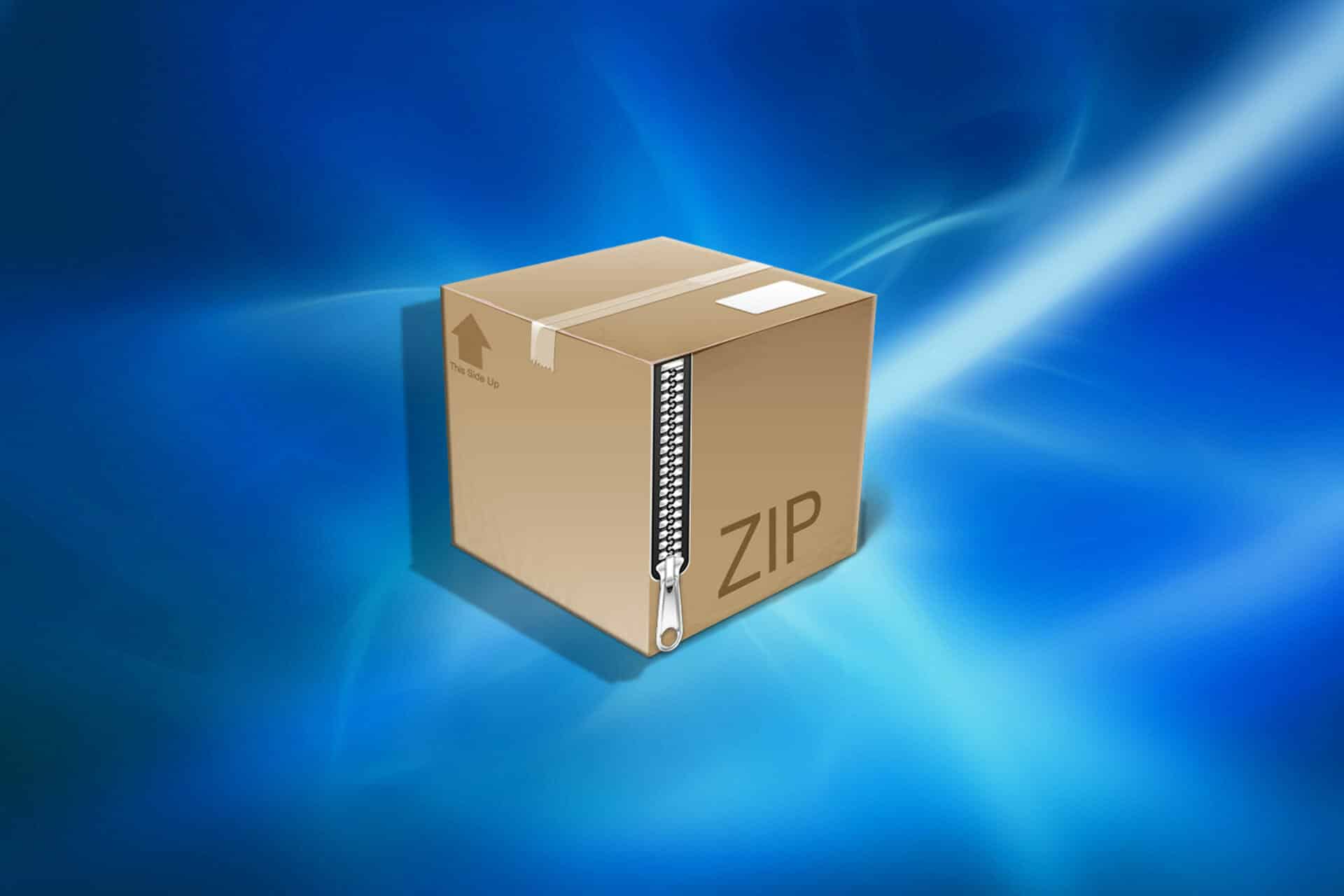1.2K
如果 ZIP 文件无法打开,你既不能查看也不能提取文件。本文将告诉你如何解决这个问题。
问题解决方案:ZIP 文件无法打开
- 如果要打开 ZIP 压缩文件,可以选择各种免费或付费程序。最常用的工具包括 “WinRAR “或 “7-Zip”。
- 一旦安装了其中一种程序,右键单击相应的 ZIP 文件,然后在 “用……打开 “下选择所需的工具。
- 如果从互联网下载 ZIP 文件时出现错误,则应重新下载存档。确保在下载过程中网络连接没有中断,并确保压缩包下载完整。
- 如果是包含多个部分压缩包的 ZIP 文件,请确保已正确下载所有部分。所有部分也应在同一文件夹中。
ZIP 文件的问题: 更多提示
- 在某些情况下,作者会用密码保护他们的 ZIP 文件。在另一篇文章中,你可以找到如何破解这种密码。
- 如果存档有问题,在某些情况下可以修复。我们将在另一篇文章中为您提供更多信息。
- 如果您在打开某个 ZIP 文件时继续遇到问题,而其他压缩包却能顺利解压,则应联系创建者。