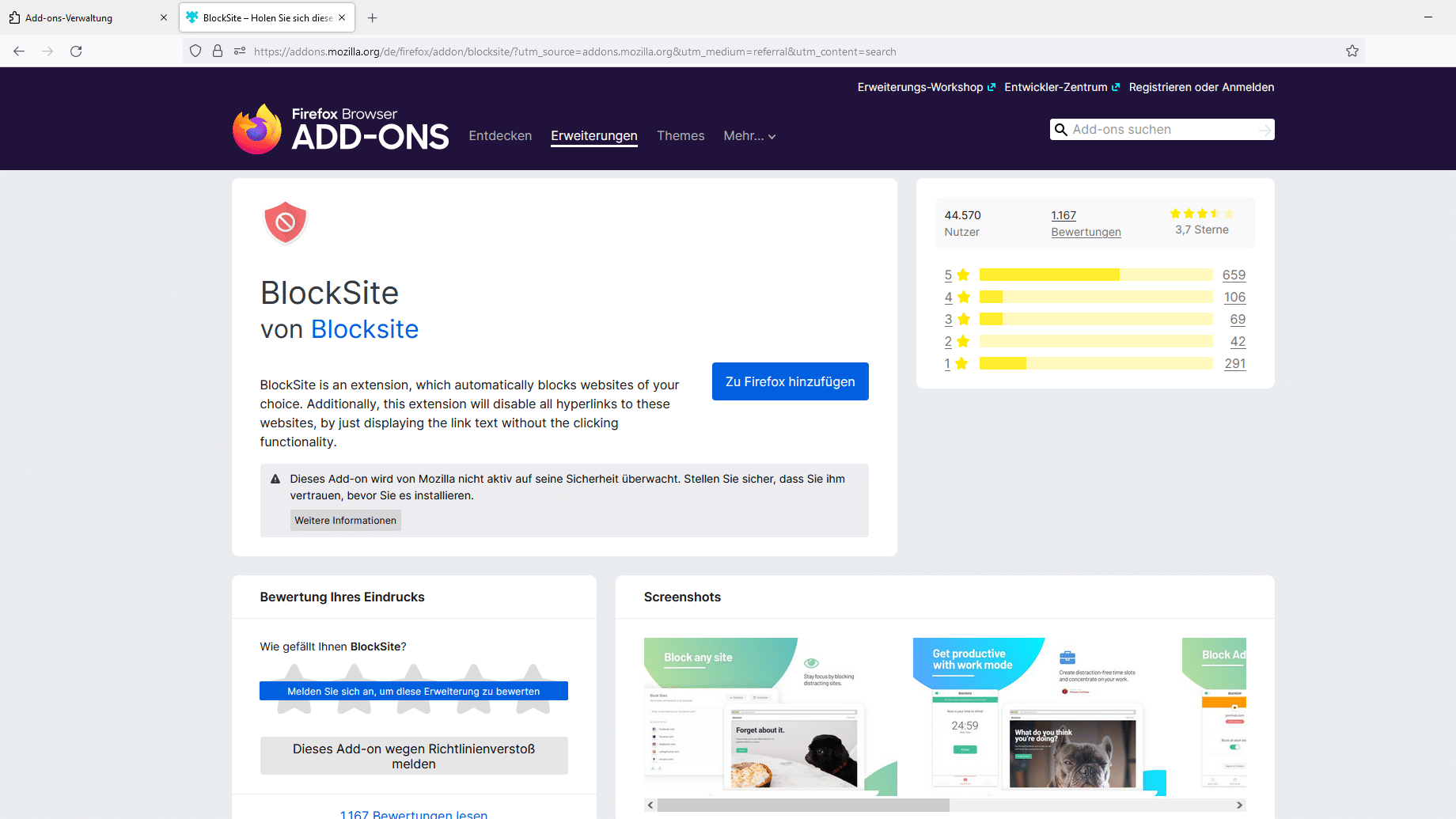1.9K
在Firefox中屏蔽网站–这些是你需要遵循的步骤
。
要想在火狐浏览器中阻止个别网站,你需要免费的插件BlockSite。
– 安装并重启火狐浏览器后,你可以从菜单图标中选择 “附加组件 “开始配置该扩展。
– 然后点击 “BlockSite “下的 “设置”。
– 勾选 “启用BlockSite “并点击 “黑名单 “下的 “添加 “来添加网站屏蔽。
– 在 “位置 “下输入相关网站的URL,并可选择描述文本。
– 用 “OK “确认您的输入。在通过附加组件的设置将其从列表中删除之前,现在不能再使用火狐浏览器访问相应的网页。
– 然而,这种方法并不安全。如果你在安全模式下启动火狐浏览器,或者干脆停用BlockSite扩展,你就可以再次访问所有被封锁的网站。
因此,如果你想在Windows下阻止个别网站,我们建议使用Hosts文件。
此外,你应该知道,BlockSite插件并没有被Mozilla的工作人员定期检查。你可以在Firefox附加组件概述中找到相应的说明。因此,在使用该扩展时,你必须相信BlackSite的安全性。