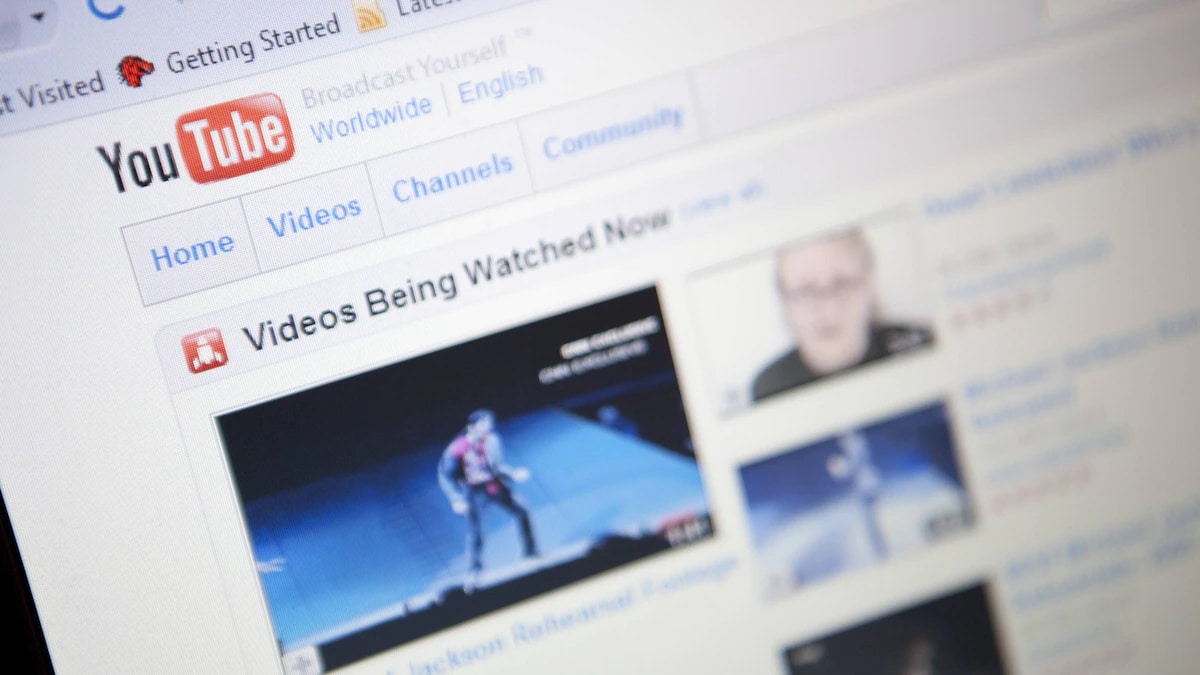454
你可能听说过YouTube上的预定评论,想知道它们究竟是什么。你不需要成为该领域的专家来理解这一点。因为它只是评论功能的一个高级变体。
在YouTube上的计划评论。你应该知道什么
计划评论的目的是让YouTube用户对视频的特定部分进行评论。
- 这样一来,评论就会在用户预定的时间出现在视频下面。
- 你可以通过点击YouTube应用程序中的 “评论 “找到该功能。在那里你可以选择 “最受欢迎”、”预定评论 “和 “最新”。
- 在桌面版中,还不能用它们来过滤。然而,你可以在那里安排他们。
- 如果你想自己安排评论,请写出其内容和所需时间。例如,”这是非常令人印象深刻的3:25″。然后你发送这个,评论就被安排了。
- 如果有人点击你帖子中的时间,视频就会自动跳到那个点。