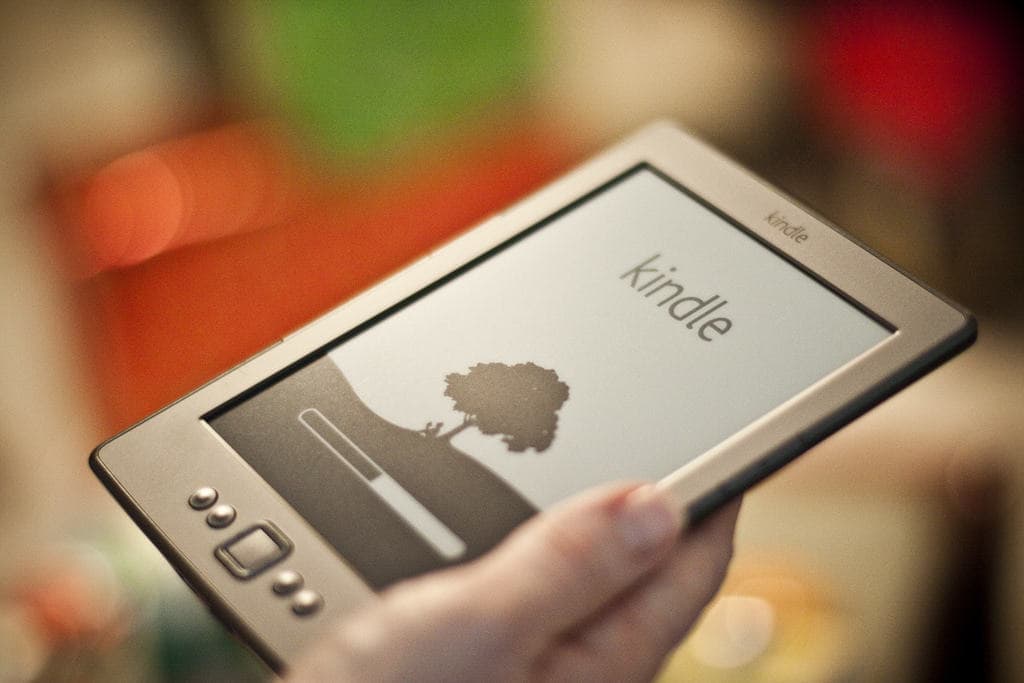203
如果您在Kindle上设置Wi-Fi连接,就可以从亚马逊商店下载电子书。
Kindle:通过Wi-Fi设置互联网连接
只需点击几下,您就可以通过Wi-Fi在亚马逊Kindle上设置互联网连接:
- 启动您的亚马逊Kindle,点击主屏幕上的菜单按钮。
- 从下拉列表中选择“设置”选项。
- 首先关闭飞行模式,然后点击“Wi-Fi网络”(见图)。
- 然后从列表中选择您的Wi-Fi网络。
- 在“密码”下输入您的Wi-Fi密码,或使用“WPS”选项连接到您的路由器。
- 当您的Kindle处于Wi-Fi网络覆盖范围内时,它会自动连接到您的Wi-Fi网络。