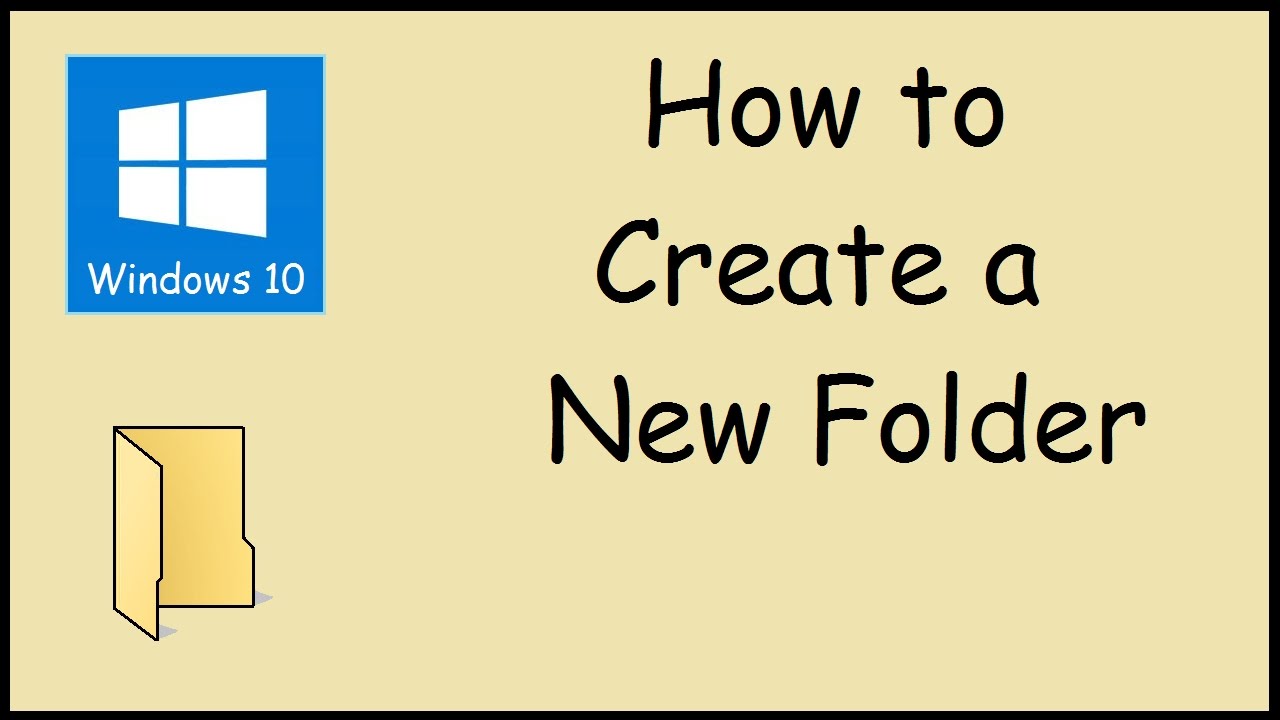318
如果您经常创建新文件夹,那么使用键盘快捷键是最快捷的方法。根据您的操作系统,您可以选择不同的组合。
Windows中的新文件夹:如何使用键盘快捷键创建新文件夹
创建新文件夹的经典方法是右键单击,然后选择“新建文件夹”选项。但很多人不知道的是,其实还有更快更方便的方法来创建新文件夹——使用键盘快捷键。
- 要在Windows 10、Windows 11或Windows 7之前的旧版本中使用键盘快捷键创建新文件夹,可以使用以下组合:Ctrl + Shift + N。
- 只要资源管理器窗口处于活动状态,此键盘快捷键即可在任何文件夹或桌面上使用。
- 导航至要创建新文件夹的位置。可以是任何文件夹或桌面。
- 按下键盘快捷键Ctrl + Shift + N。一旦同时按下这些键,就会立即创建一个默认名为“新建文件夹”的新文件夹。
- 顺便说一下,在Mac上,必须同时按下键盘上的“Shift”+“CMD”+“N”键。
- 命名文件夹。创建新文件夹后,应为其重新命名,以便快速找到。然后按回车键确认名称。
Windows XP及其新建文件夹的键盘快捷键
在Windows XP中,没有创建新文件夹的快捷方式。不过,您仍然可以通过使用键盘快捷键来实现目标。
- 按下Alt键,然后依次按下“D”、“N”和“Enter”键。您不必同时按下这些键。Alt键通常位于空格键的左侧。
- 这种方法仅在Windows资源管理器中有效,因为在这里使用Alt键激活菜单栏。使用“D”键导航到“文件”,使用“N”键导航到“新建”选项卡,使用“Enter”键选择“新建文件夹”。
- 现在您可以为新创建的文件夹命名。