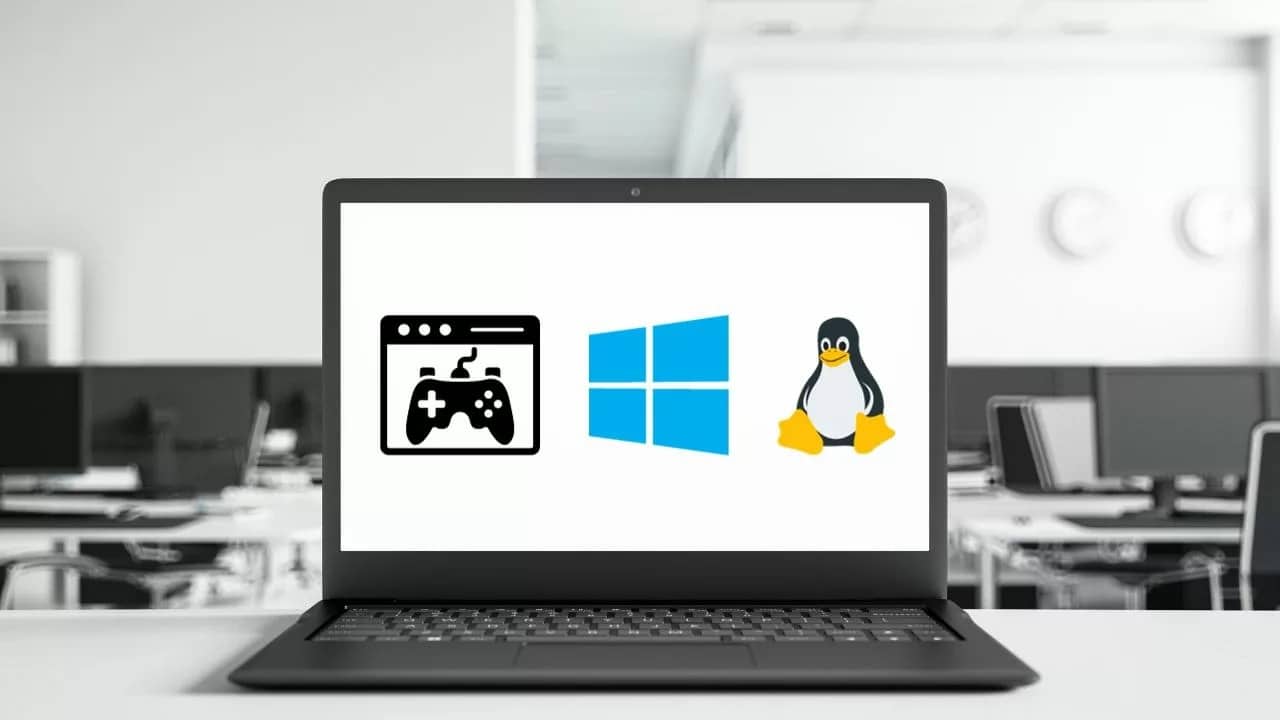447
在不改变操作系统的情况下在Windows机器上使用Linux模拟器,对于开发人员、IT专业人士和Linux爱好者来说是一个无缝且高效的解决方案。
1. Windows的Linux模拟器:VirtualBox
在Windows上使用Linux模拟器的最简单免费解决方案是VirtualBox。
- 您还需要为您的电脑下载一个Linux发行版。我们推荐Ubuntu,它有64位和32位两个版本可供下载。
- 要设置它,请在VirtualBox中创建一个新的虚拟机,选择“Linux”作为操作系统类型,选择“Ubuntu”作为版本。
- 配置好内存和虚拟硬盘后,指定下载的Linux发行版的位置,以便通过VirtualBox启动和设置。这样就可以在Windows上轻松使用Linux。
2. Windows的Linux模拟器:VMware Player
Windows的另一个Linux模拟器是VMware Player。
- 使用VMware,您还可以相对轻松地创建一个包含您选择的Linux发行版的虚拟系统。
- 借助VMware Workstation,您可以使仿真过程更加专业。这使您可以并行运行多个系统,创建具有多达16个虚拟处理器的虚拟机,并对单个机器进行加密或限制。