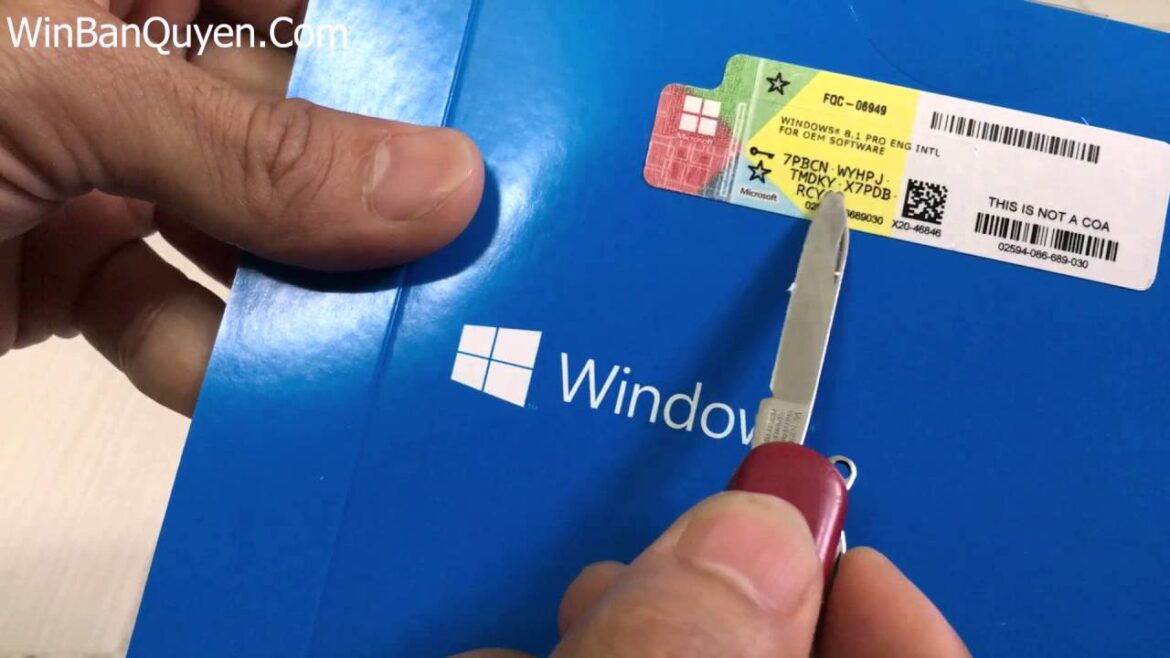452
如果您正在寻找 Windows 8 的产品密钥,您将不再在设备上的贴纸中找到它,而是必须从 BIOS 中读取它。
如何读取 Windows 8 产品密钥
如果出现问题,重新安装 Windows 8 的唯一选择是恢复安装。但是,如果要在同一台计算机上干净利落地重新安装购买的 Windows 8,并且不使用硬件制造商提供的广告软件,则需要产品密钥。如果丢失了带有必要编号的 DVD 盒,已安装的完整版也会出现同样的问题。
- 由于板载工具无法访问产品密钥,请使用 Windows 8 产品密钥查看器等小型免费工具。
- 解压 ZIP 压缩包并启动 “pkeyui.exe”。该程序可能被病毒扫描仪归类为潜在危险程序。不过,你可以放心地忽略这一点并运行该工具。
- 无需进一步安装,程序就会显示当前安装的密钥。使用单个按钮将确定的产品密钥复制到剪贴板。