1.7K
Windows 11承诺了许多新功能和修订后的设计。该系统尚未发布,但你可以免费注册参加测试。
测试Windows 11:如何激活内幕计划
为了通过正常的Windows更新获得新的预发布版本的Windows 11的安装,你必须首先加入Windows测试计划。但请注意,Windows 11是一个试用版。因此,它还不应该作为你的主要系统使用。
– 用微软账户登录Windows,如果你还没有账户的话,可以创建一个。
– 在下一步,通过按组合键[Win]+[I]打开Windows 10设置。
– 在主页上,导航到 “更新和安全”,然后从左边的菜单中选择 “Windows Insider Program”。如果你的设备不兼容,你会在这里收到一个通知。请注意,在测试期间,微软还没有看到最终的系统要求是严格的,你可能不得不随着版本的发布回到Windows 10。你可以使用PC Integrity Check应用程序测试兼容性。
– 通过点击按钮注册应用程序。现在你必须选择你的微软账户并决定一个频道。关于这一点,下一段会有更多介绍。同意测试员协议。
– 在你完成注册后,你的设备会在几小时内收到Windows 11的更新。请注意,测试版软件可能是不稳定的,微软会传输高级遥测数据。
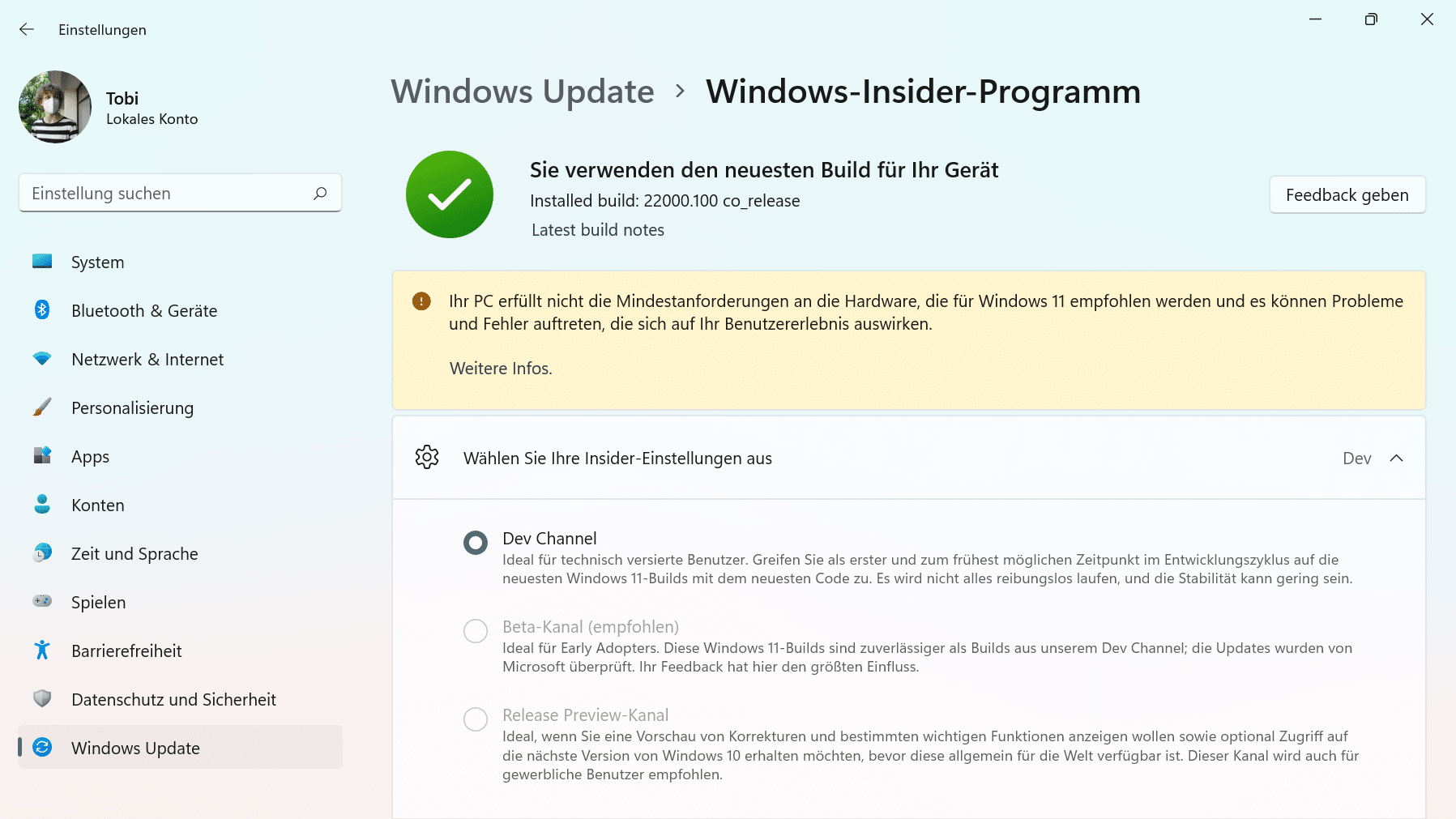
Windows内幕计划:这些渠道是可用的
。
当你注册时,你可以选择三个频道。
开发频道随时接收最新的更新。这样你就能先得到新版本,但它们可能仍然不稳定。尚未实施的功能也将首先到达这里。这包括,例如,对安卓应用程序的支持。
之后,这些版本将到达Beta频道。很快,Windows 11也应该可以用于这个渠道(截至2021年7月)。新的设计将从一开始就被激活。你以后会收到新的功能,但最粗糙的错误已经被修复
。
在Release-Preview-Channel中,你只能得到Windows 10的预发布版本21H2。
我们将在下一个实用提示中向您展示Windows 11中最重要的创新。
