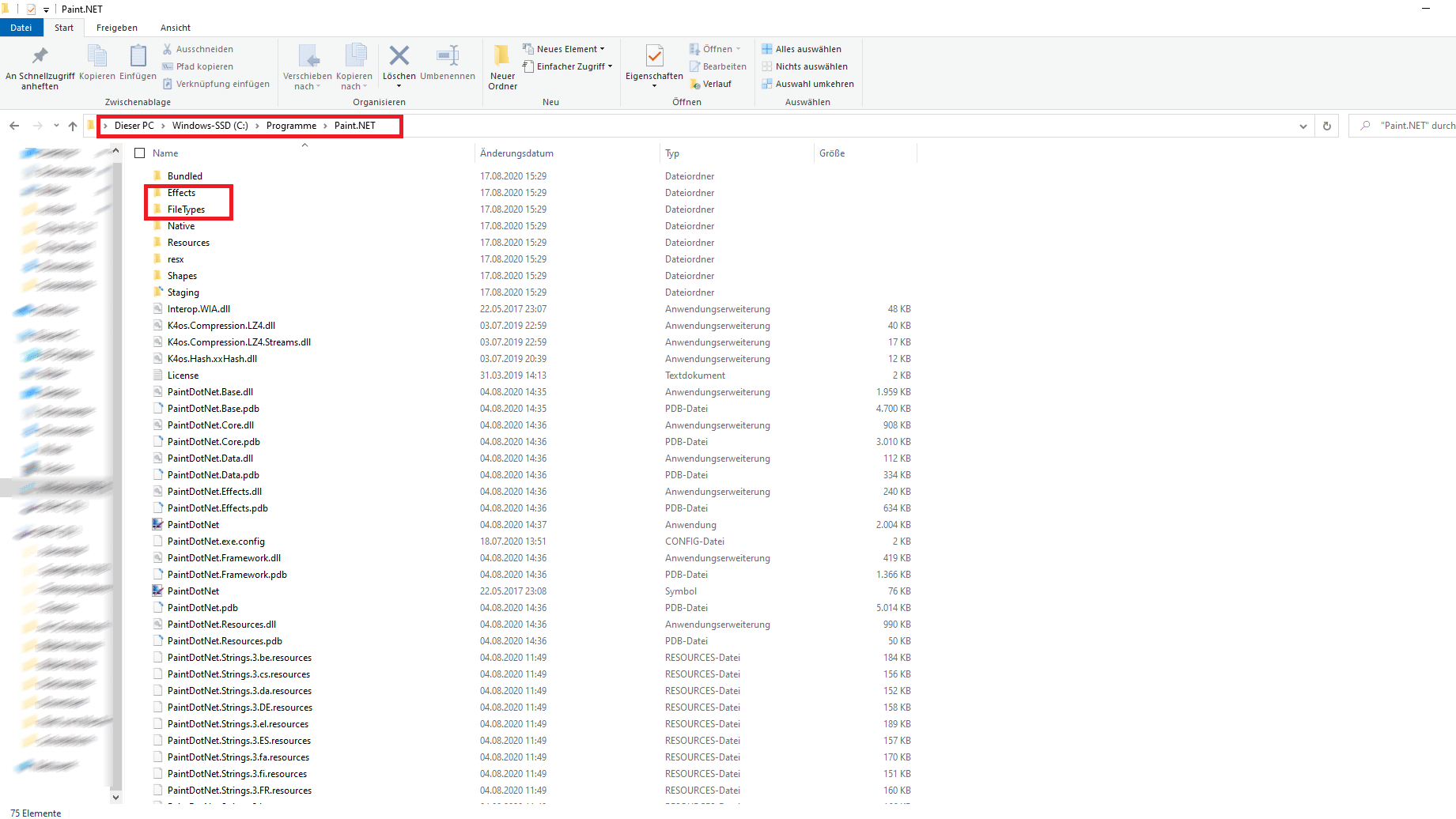2.6K
图形程序Paint.NET可以通过安装插件来扩展许多新功能。我们告诉你在哪里可以找到插件以及在哪里安装它们。
Paint.NET: Install Plugin
Paint.NET的插件可以在许多网站上找到。在Paint.NET论坛上可以找到所有扩展的集合。
– 首先下载所需的插件
。
– 插件通常被打包在ZIP或RAR文件中。使用Windows或WinRAR或7-Zip等打包软件解压文件。然后把文件保存到你的桌面上。
– 同时按[Windows]+[E]键,使资源管理器打开。现在导航到以下路径。”C:\Programmes\Paint.NET”。根据你是否加载了一个效果插件或一个文件类型插件,如Paint.NET PSD插件,你必须选择适当的子文件夹。
– 在下载插件时,你会得到一个相应的提示。所以要寻找子文件夹”\Effects “或”\FileTypes”。
– 现在在这里插入相应的.DLL文件并启动Paint.NET。该插件现在已经可用。