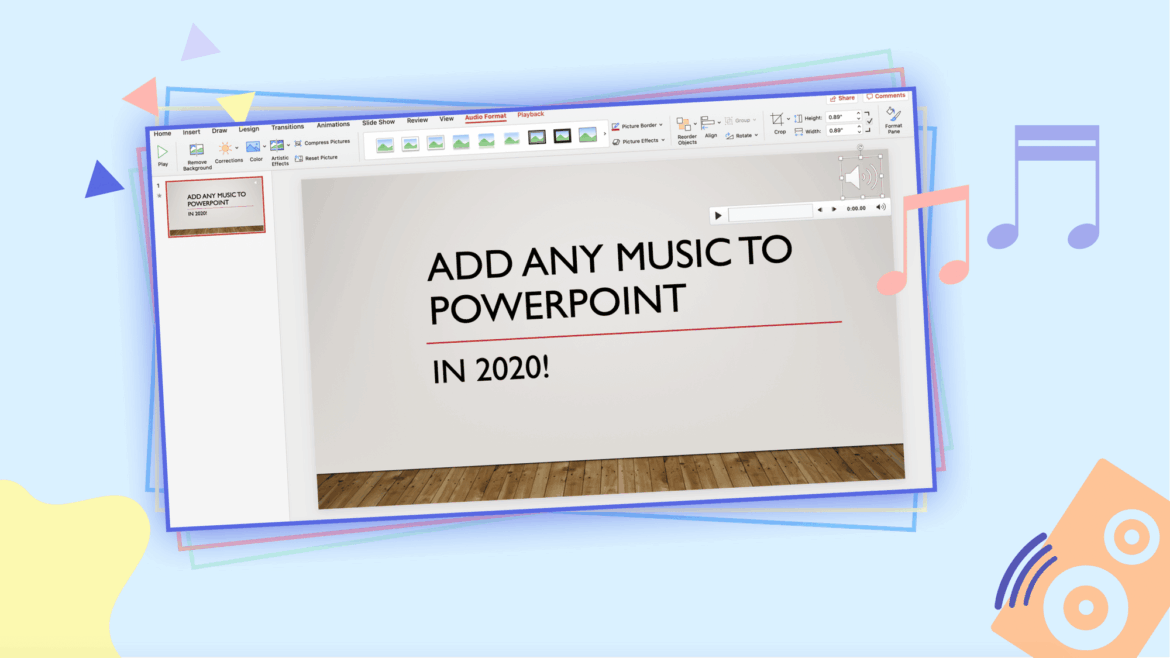1.3K
虽然PowerPoint被用作最常见的演示程序之一,但许多人不知道如何将PowerPoint设置为音乐。这样一来,内容也可以通过视听方式呈现出来。
将PowerPoint设置为音乐。这里是如何
如果你想用PowerPoint展示内容,你也可以通过将你的演示文稿设置为音乐来增强内容的视听效果。
- 当你录完所需的文字后,你可以在 “X “下停止录音。然后你就可以听录音了。如果你对录音感到满意,你可以进一步录音。在你调出你的演示文稿后,选择 “幻灯片 “标签。
- 在 “录制幻灯片 “标签下,你可以打开录音机。
- 在记录仪中,你可以选择不同的功能。
- 在左上方开始录制。短暂的倒计时后,录音在此开始,之后你可以开始说话。
- 在 “注释 “标签下,你可以显示你为各自的幻灯片所写的注释。这些不在录音中显示。
- 在相机图标上,你可以选择你的记录是否应该是视觉以及听觉的。
- 此外,你可以使用屏幕底部的字符图标来选择要画的颜色和相应的标记。
- 定时器显示两个定时的捕获。需求的秒表显示了你正在处理的当前幻灯片的运行时间。后面的显示你的录音的总运行时间。
创建一个PowerPoint演示文稿的提示
如果你想把信息作为PowerPoint演示文稿的一部分,把一些提示记在心里会有帮助。
- 在制作幻灯片时,应注意幻灯片的合理划分。如果你计划将内容设置为音乐,你应该确保内容能以有意义的方式设置为音乐。
- 特别是在旧电脑上,你可能会遇到较大的视频问题。
- 为了录音,你还应该找到一个可以安静地录制声音的房间
- 如果你的电脑没有麦克风,你应该连接一个外部麦克风。