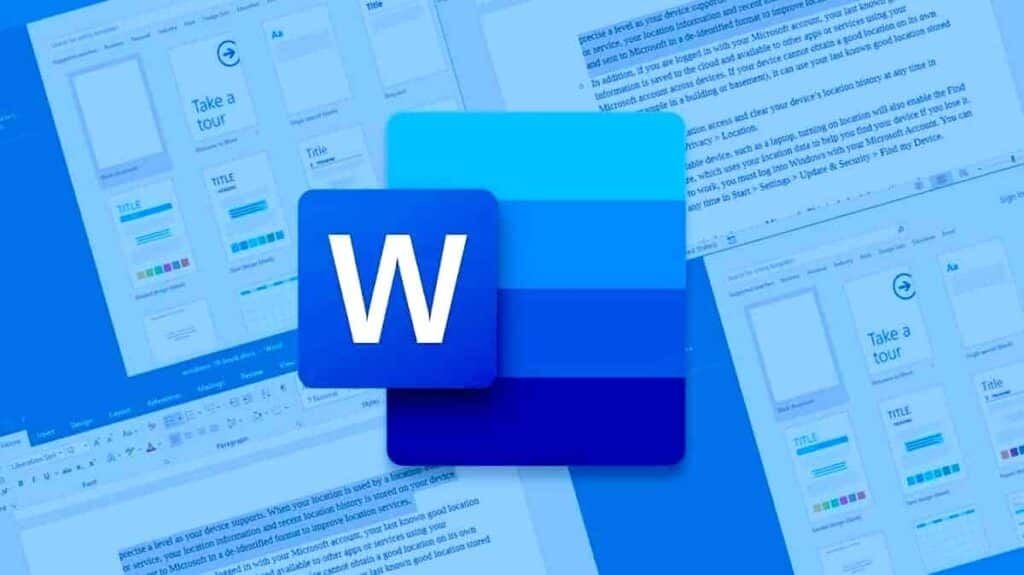313
文档模板中通常带有“样本”字样,但Word可以轻松删除水印。
在Microsoft 365的Word中删除水印
在兼容Word for Microsoft 365的较新版本的Windows上,只需点击几下即可删除文档中的水印。
- 打开文档,在菜单中依次选择“设计”-☻“水印”。点击“删除水印”。
- 如果这不起作用,您可以双击页面顶部附近以打开页眉区域。将鼠标悬停在水印上,直到出现一个四向箭头。选择水印,然后使用“Del”键将其删除。
旧版Word:从文档中删除水印
只需两步即可从所有文档中删除水印,即使是在旧版Word中:
- 在菜单栏中,通过“格式”下的“背景”进入“打印水印”菜单。
- 选择“无水印”选项,然后点击“确定”。现在,所有水印都已删除。
删除Word页眉和页脚中的水印
有些看似水印的水印实际上是页眉或页脚,它们占据了页面的大部分区域。要删除它们,请按照以下步骤操作:
- 在“查看”菜单中导航至“页眉和页脚”。
- 现在您可以删除存储在页眉和页脚中的文本和图形了。