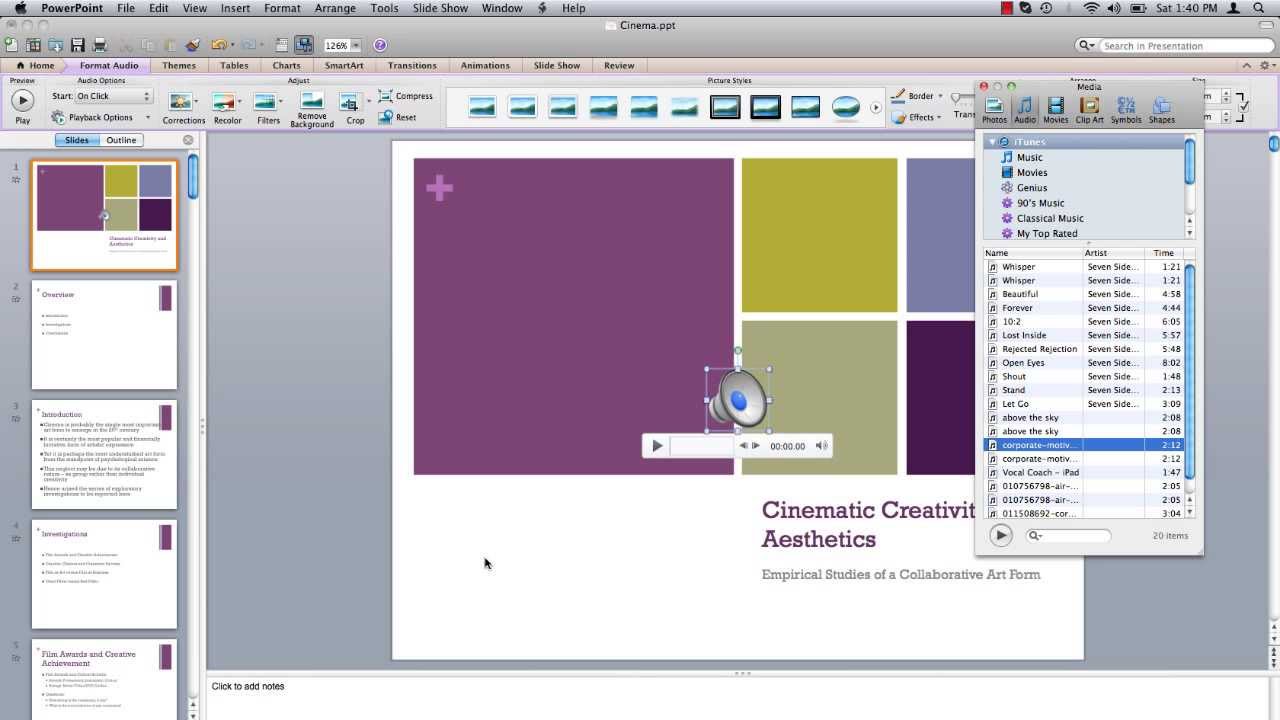1.3K
您可以通过插入音乐等媒体来活跃您的PowerPoint演示文稿,使其更加有趣。我们向你展示它是如何做到的。
如何将音乐插入你自己的PowerPoint演示文稿
你可以通过菜单快速而轻松地插入歌曲。它的工作原理是这样的。
- 点击菜单栏中的 “插入 “项目。
- 进入 “媒体 “下的 “音频”。
- 你现在可以选择从你的文件中插入一个音频文件或音乐,或者自己录制一个音频文件,并将其用于你的演讲。
在PowerPoint演示文稿中播放音乐
。
如果歌曲只在一个点上播放,只需在演示过程中点击播放按钮。你也可以使用菜单项 “动画”,在选择幻灯片时立即播放音乐。如果你想在整个演示过程中播放歌曲,也有相应的设置。
- 先在幻灯片中选择插入的歌曲。
- 现在点击菜单栏的 “播放”。
- 在 “音频选项 “部分的 “开始 “下,你现在可以选择 “交叉滑动播放”。这样,当你切换到另一张幻灯片时,歌曲就不会被打断。