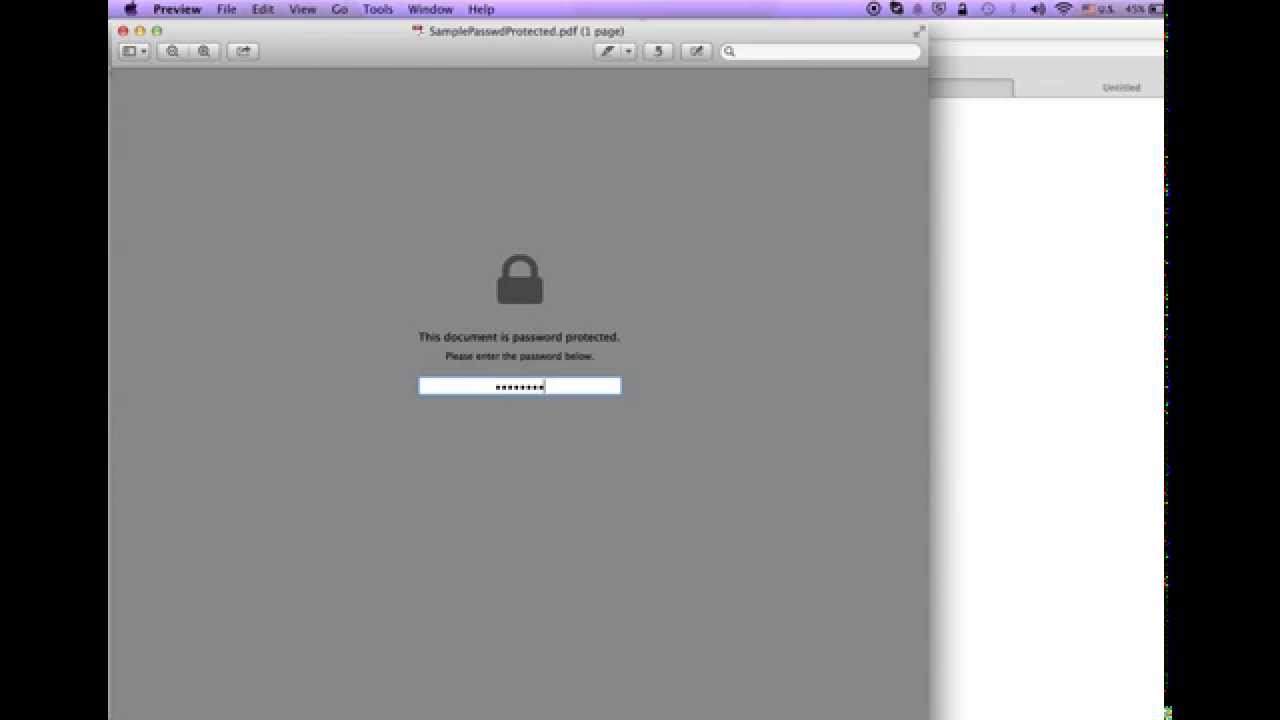565
如果您在Mac上对PDF设置了密码保护,您也可以使用一些技巧来解锁。为此,您首先需要密码。
删除PDF密码:这是Mac预览应用程序的工作原理
受密码保护的PDF文件限制访问敏感信息。出于安全考虑,这非常有用。然而,每次都必须重新输入密码,时间长了会让人感到厌烦。幸运的是,在Mac上,有几种方法可以删除PDF文件的密码,包括使用预览应用程序。
- 在预览中打开受密码保护的PDF文件。输入密码以访问文件。
- PDF打开后,转到文件☻导出。
- 选择PDF格式,取消“加密”复选框。
- 浏览并选择位置保存新的无密码保护的PDF文件,然后点击“保存”。
- 新文件已保存,无需密码。您可以随时打开它,无需输入密码。
删除PDF密码的其他方法
您也可以使用Adobe Acrobat Pro DC删除PDF密码。但是,这种方法需要付费订阅。一些在线工具,如Smallpdf和PDF2Go是免费的。但是,请注意,您必须将文件上传到服务器,因此可能会泄露敏感数据。
- 关于Adobe Acrobat Pro DC:在Adobe Acrobat Pro DC中打开PDF文件并输入密码。进入菜单项“文件”☻“属性”☻“安全”,在安全系统下选择“无安全”。点击“确定”并再次保存文件,确认更改。
- 关于在线PDF工具:访问在线PDF工具的网站,例如Smallpdf。选择“解锁PDF”或“删除PDF密码”选项。上传您的PDF,并在工具要求时输入密码。删除密码保护后,您就可以下载没有密码的PDF了。
- 在Mac上使用Automator:通过Spotlight或应用程序文件夹打开Automator,然后选择新建文档并选择工作流作为文档类型。搜索并拖动“提取PDF页面”操作到工作流中,然后将“创建新PDF文档”操作拖放到其上方。指定新文件的位置。将您的PDF文件拖入Automator工作流程并运行。