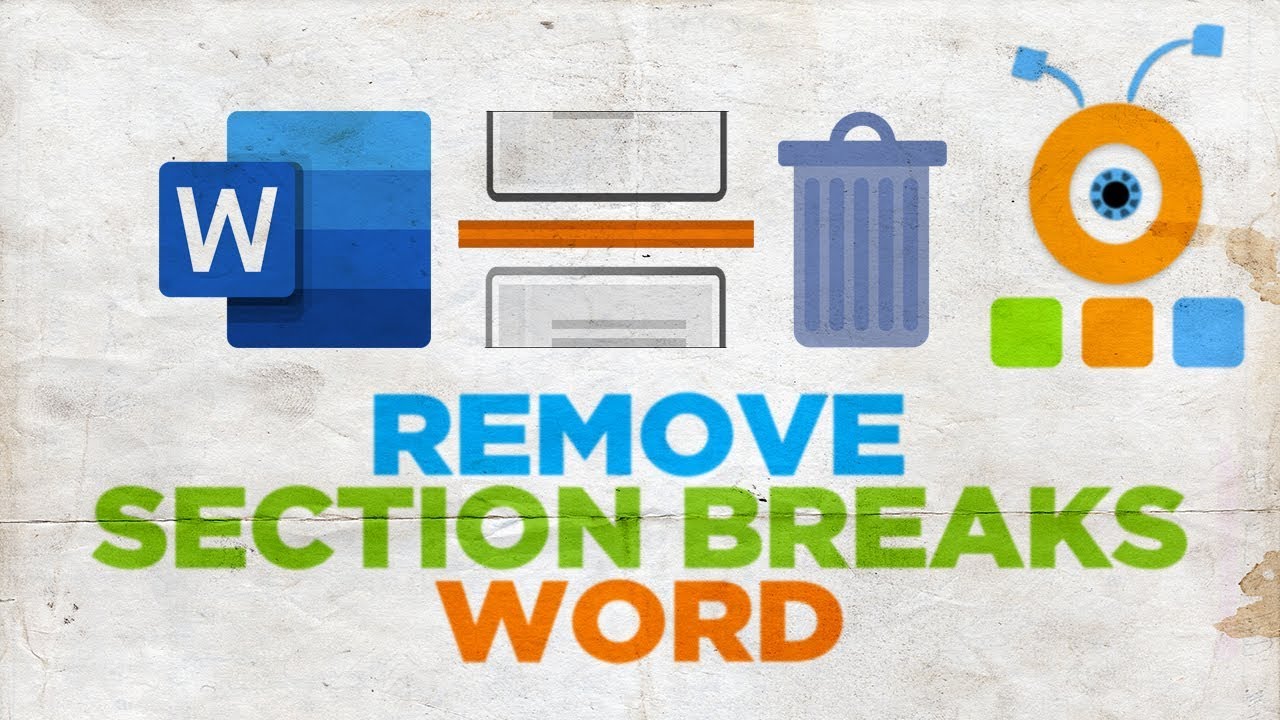1K
在Mac上的Word中删除分节符与在Windows上的Word的程序没有区别。我们展示了哪些步骤会导致成功。
如何删除Mac上的断句。
如果你在MacOS下的Word中插入了分节符,请按照Windows下的相同程序来删除分节符。
- 点击菜单栏的 “开始”。
- 激活格式化字符。
- 将光标放在有分节符的行前。
- 按删除键,直到删除了部分变化。这确实是Windows电脑的键盘和Mac键盘之间的唯一区别:在Mac上,你必须按下一个组合键。