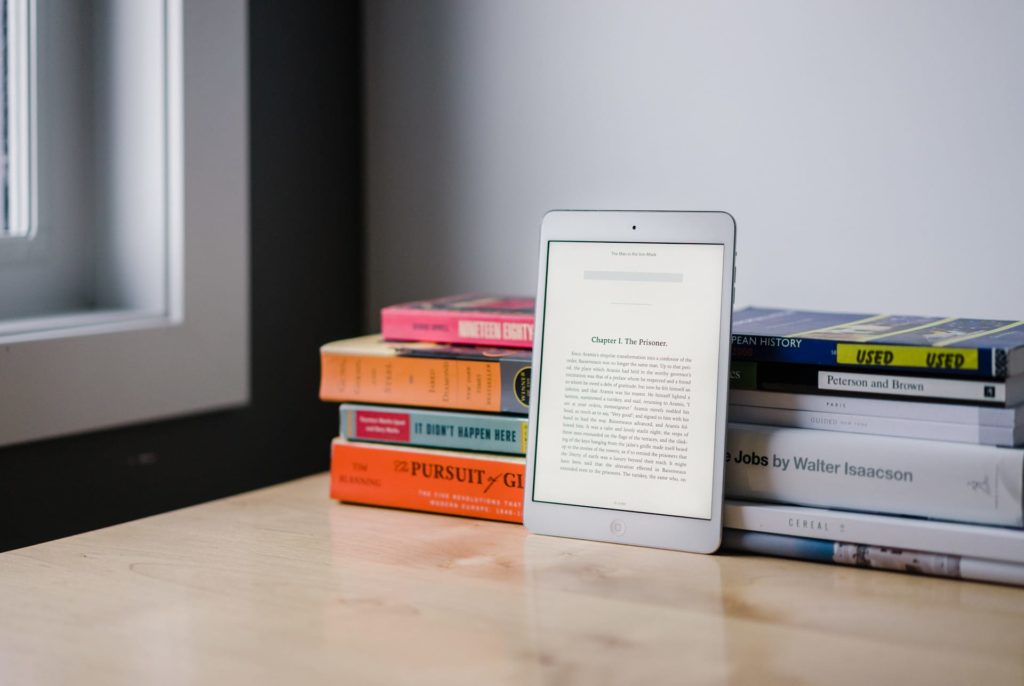96
iPad作为电子书阅读器也非常棒,只需安装一些特殊的应用即可。我们为您介绍三款适用于iOS系统的相应应用。
电子书阅读器1:iPad上的亚马逊Kindle应用
使用亚马逊的电子书商店并不一定要使用Kindle。您只需将同名的电子书阅读器应用程序下载到iPad上即可。您只需使用您的亚马逊账户注册,即可访问您在Kindle商店中的所有购买记录。
- “Kindle”以其先进的可用性和精心设计的功能给人留下深刻印象,例如内置的杜登词典:只需标记一个不认识的单词,即可查看其定义。
- 此外,“Kindle”还具有另一个实用的功能:对于您使用亚马逊账户的每台设备,在线商店都会分配一个单独的电子邮件地址——iPad也是如此。您可以将文档(如演讲幻灯片)发送到该地址。这些文档会自动下载到您的iPad上。
电子书阅读器2:苹果自家的电子书阅读器“iBooks”
“iBooks”将您的电子书收藏以书架的形式显示,在视觉上是最吸引人的阅读器。
- 您还可以用它来存储和阅读PDF文件,就像Kindle一样。您可以从iTunes商店购买电子书阅读器的书籍。
- 与Kindle应用程序相比,iBooks的最大缺点是只能在苹果设备上使用。
电子书阅读器3:鲜为人知的“Stanza”阅读器
免费“Stanza”应用程序是一款功能齐全的iPad电子书阅读器:
- 它能够播放EPUB和PDF格式的文件,并提供可靠的个性化功能。
- 然而,商店中的书籍选择远不及亚马逊或苹果。