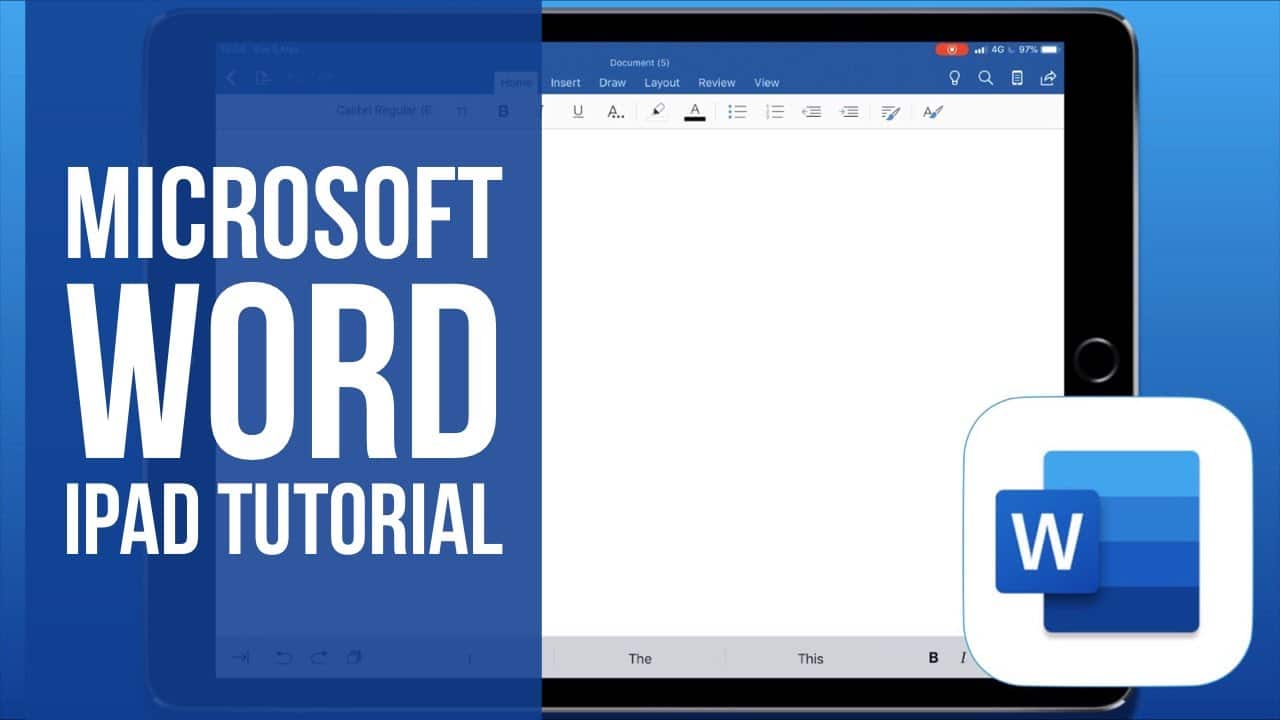1.8K
要在iPad上也使用Word,你可以回落到许多办公应用程序。我们向您介绍这只顶级狗和它的五个最佳替代工具。
要在iPad上也使用Word,你可以回落到许多办公应用程序。我们向您介绍这只顶级狗和它的五个最佳替代工具。
- 有了免费的iOS版微软Word应用和Android版微软Office Mobile,你也可以在移动中使用Word。
- 这些应用程序可以在平板电脑以及小型智能手机上运行。唯一的要求:你需要创建一个免费的微软账户来编辑文件。
- 例如,你可以通过Dropbox、OneDrive或Mail导入文件,然后用Word编辑。即使图形和表格的创建有点棘手,但文本可以很容易地插入和编辑。
Word for iPad: The best alternatives
.
iPad的文字处理应用程序或多或少提供了全面的文本编辑。从全面的办公套件到更简约的写作程序,一切都有代表。详细的测试报告可以在各个链接后面找到,也可以在这个实用提示中找到。
- Quickoffice:用于编辑和创建新文档的Word、Excel和PowerPoint(免费)。
- Google Drive:编辑Word和Excel,包括5GB的在线存储空间(免费).
。
- Pages:具有布局功能的综合文本编辑,Word、PDF和ePub导出(价格约为9欧元).
。
- Documents Free: 不是一个成熟的办公套件,但对于简单的评论和笔记,这个应用程序绝对够用。
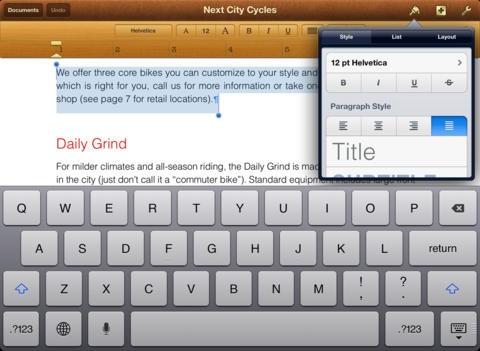
Word for iPad: The best alternatives
.
iPad的文字处理应用程序或多或少提供了全面的文本编辑。从全面的办公套件到更简约的写作程序,一切都有代表。详细的测试报告可以在各个链接后面找到,也可以在这个实用提示中找到。
- Quickoffice:用于编辑和创建新文档的Word、Excel和PowerPoint(免费)。
- Google Drive:编辑Word和Excel,包括5GB的在线存储空间(免费).
- Pages:具有布局功能的综合文本编辑,Word、PDF和ePub导出(价格约为9欧元).
- Documents Free: 不是一个成熟的办公套件,但对于简单的评论和笔记,这个应用程序绝对够用。
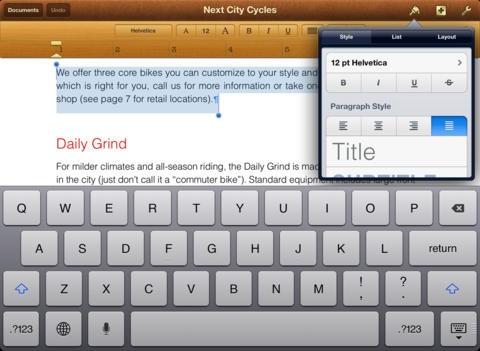
。
。