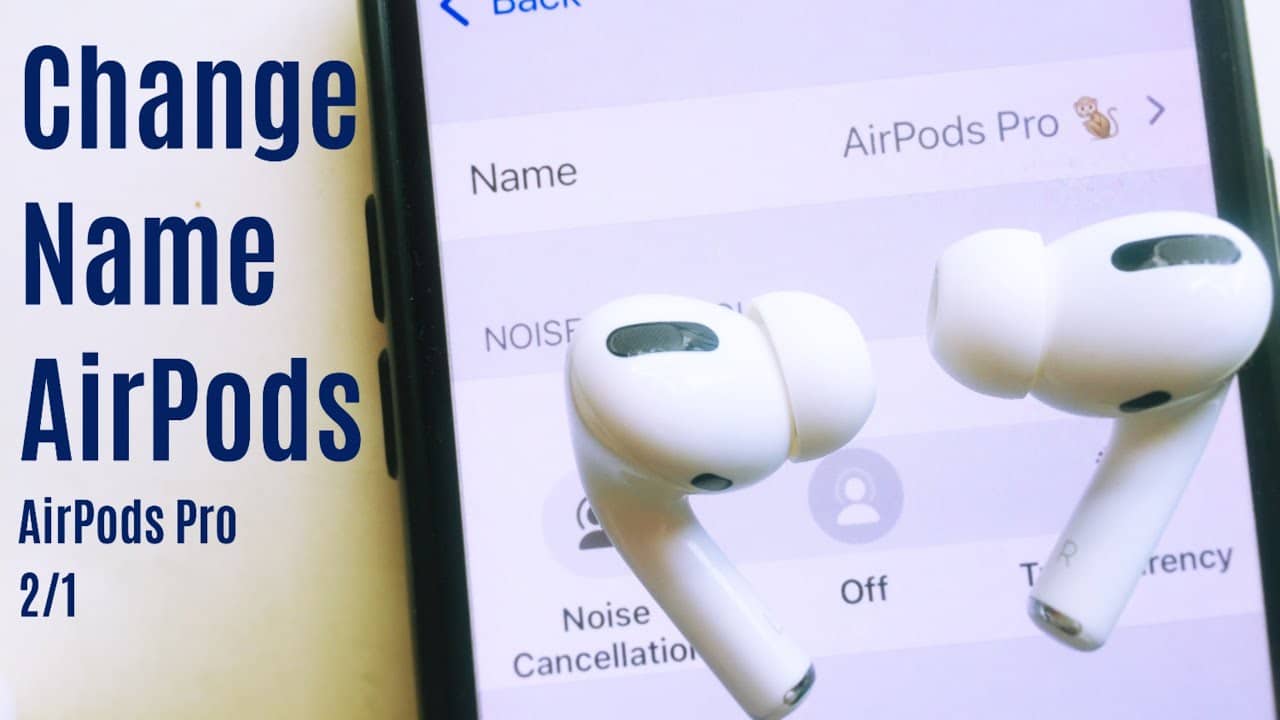1.1K
通过我们简短而清晰的说明,了解如何改变你的AirPods的名称。在这个过程中只涉及几个步骤。我们将在本文中告诉你具体需要做什么。
说明:如何改变你的AirPods的名字
只需点击几下,你就可以轻松改变你的AirPods的名称。遵循这些步骤。
- 打开AirPods充电盒,在你的iOS设备上选择 “设置”。然后按 “蓝牙 “导航到已配对设备的概览。点击你的AirPods旁边的蓝色 “i”。
- 在新的概述中,你会看到当前的名字。触摸它来输入一个新的名字。
- 别忘了按 “完成 “确认更改。