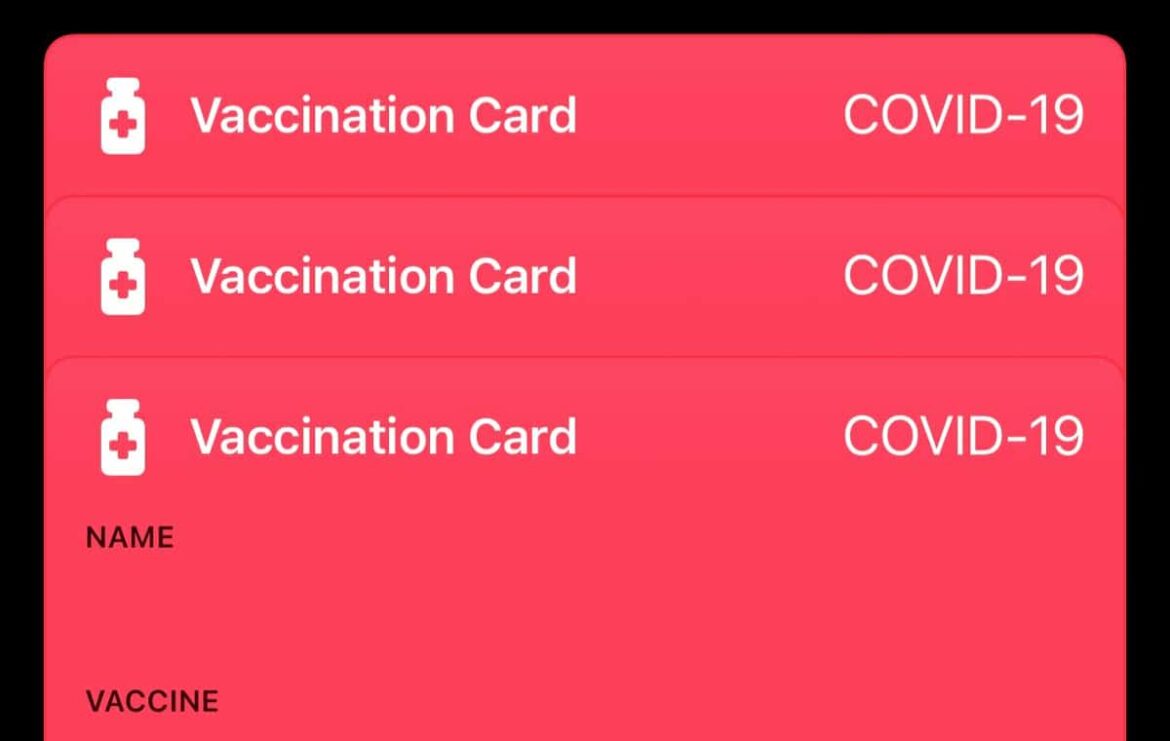1.8K
如果你拥有iPhone或iPad,你也可以用苹果钱包使用你的疫苗接种证书。这消除了对CovApp的需求,使你能够在一个地方收集重要的文件。我们在这篇文章中解释了这一做法。
在15.4版本之前使用苹果钱包的导入证书
如果你的iOS设备的版本超过15.4,请使用你的苹果钱包通过外部媒介获得接种证书。Covid数字证书只是与钱包中的其他文件放在一起。
- 首先,在Corona警报应用或Cov Pass应用中对Covid证书的二维码进行截图。
- 然后在你的iOS设备上打开Covidpass网站。
- 在网站上上传你的Covid证书的截图。要做到这一点,去选择证书。
- 下一步,你还可以选择证书的背景颜色。
- 之后,通读隐私政策并打勾确认。
- 点击添加到钱包。该证书最终会出现在你的钱包里。
- 但要注意:据该应用程序的运营商称,文件的传输是安全的。尽管如此,在将Covid证书添加到iPhone钱包之前,请彻底阅读隐私政策。
使用Covid证书与iOS 15.4与苹果钱包。说明
如果你的iOS设备是最新的,你可以直接将证书导入苹果钱包,只需几个步骤。
- 用你的相机扫描你的疫苗接种证书的QR码。要做到这一点,只需将相机放在二维码上。
- 按照屏幕上的指示操作。你会被提示将证书添加到钱包和健康中。