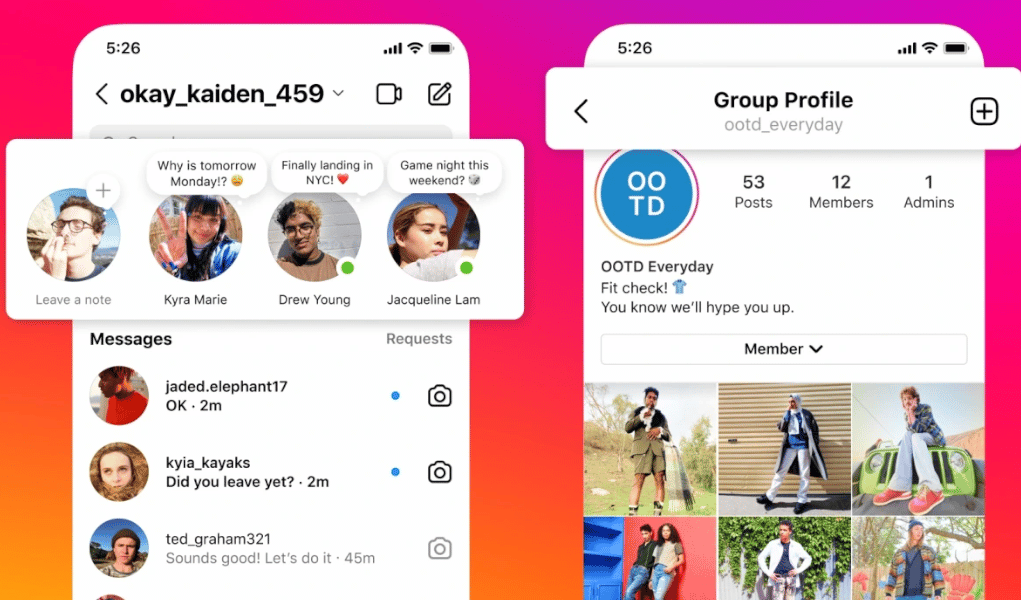685
社交网络总是不断推出新功能,包括 Instagram 的备注功能。其目的是让你更容易与其他用户取得联系。
Instagram笔记–一种状态功能。
Instagram笔记是社交网络上的短消息。该功能于 2022 年底发布,首先在亚洲、北美和拉丁美洲推出。同时,该功能也在欧洲推出,但并非所有用户都能使用(截至 2023 年 2 月)。
- 备注长度限制为 60 个字符。只允许使用文本和表情符号。这使得备注类似于 WhatsApp 状态。
- 要留下备注,请点击直接消息页面左上角个人照片旁边的加号。
- 您可以选择谁可以看到备注,例如,您关注的所有人或您的密友。
- 便笺创建后将在收件人收件箱中显示 24 小时。
- 如果要回复备忘,必须点击备忘。便笺的创建者将以直接消息的形式收到回复。