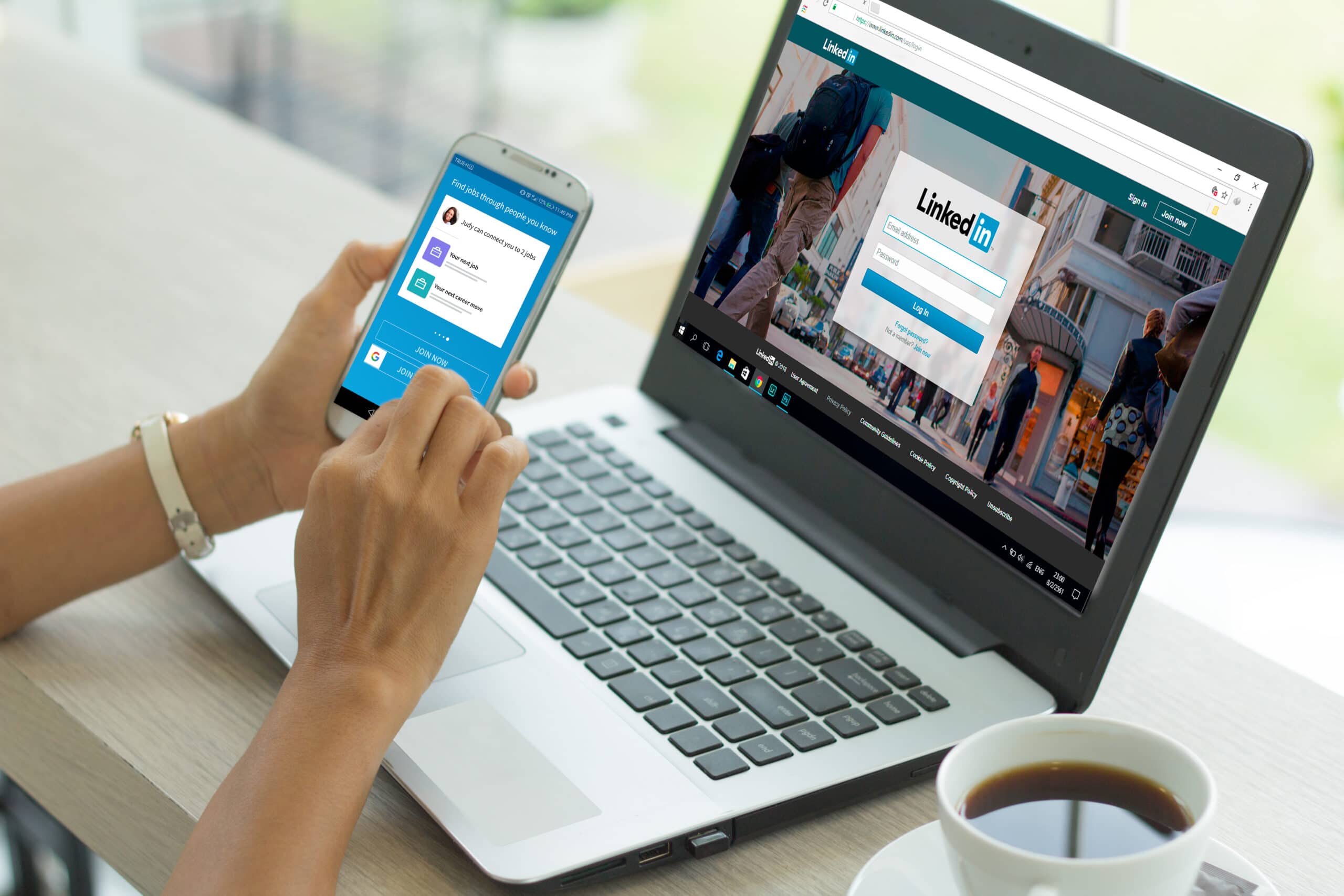1.5K
在LinkedIn中,你可以快速、轻松地找到保存的文章。这允许你阅读已保存的页面,删除它们,甚至与其他人分享它们。
如何在LinkedIn中获取保存的文章
保存文章后,窗口底部会出现一个横幅,让你可以一键访问LinkedIn中所有保存的文章。如果这个时间对你来说太短,可以像这样调出你保存的帖子。
- 在手机上打开LinkedIn或在电脑上登录你的账户。
- 在主页上,你会看到一个横幅图标,将带你到 “我的文章”。点击或键入这里,现在。
- 从 “保存的文章 “列表中寻找。
- 现在你可以看到你所有保存的文章,一目了然。
- 要删除你不再想保存的个别内容,只需选择三个横点,然后点击不要保存。
- 这个三点式图标还可以让你在LinkedIn上保存任何你感兴趣的帖子,以便日后查看。