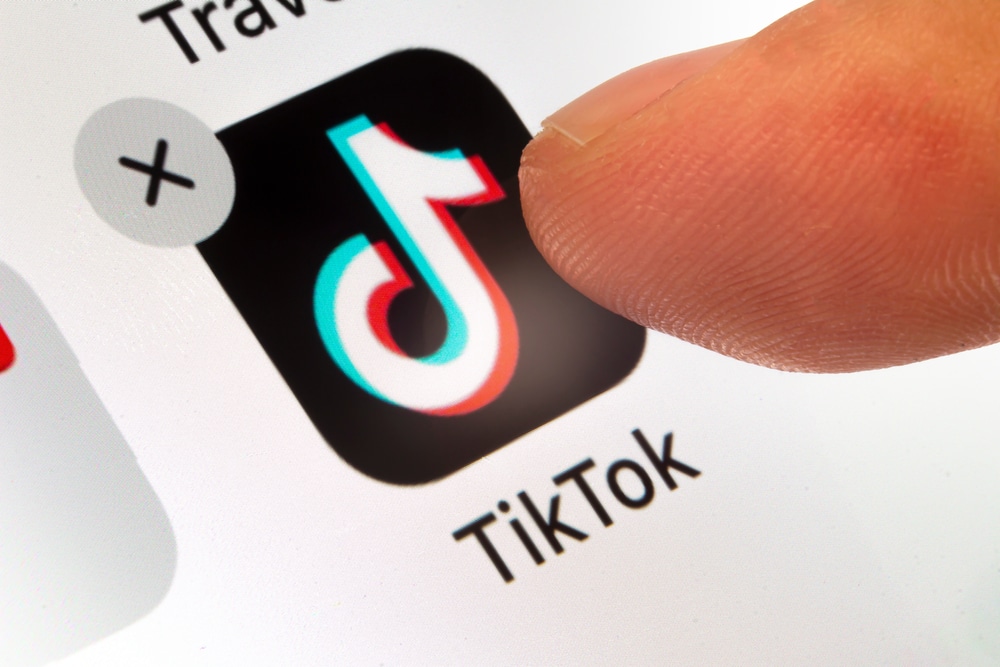950
删除 TikTok 消息只需 5 个简单步骤。这可以让你整理聊天信息并释放空间
删除TikTok信息:逐步指导。
您想要删除 TikTok 上的信息有各种原因。您可能想整理旧对话,节省设备空间,或者只是想维护自己的隐私。无论您的动机如何,了解如何有效删除信息都很重要。
- 打开 “信息 “部分:在设备上启动 TikTok 应用程序,点击导航栏底部的语音气泡图标导航到 “信息”。
- 选择对话: 找到要删除信息的对话并轻点它以打开。
- 选择信息: 找到您要删除的一条或多条信息,长按直到菜单打开。
- 删除信息:从菜单中选择 “删除 “选项或相应图标。然后按提示确认删除。
- 重复此过程:对所有要从对话中删除的信息重复此过程。