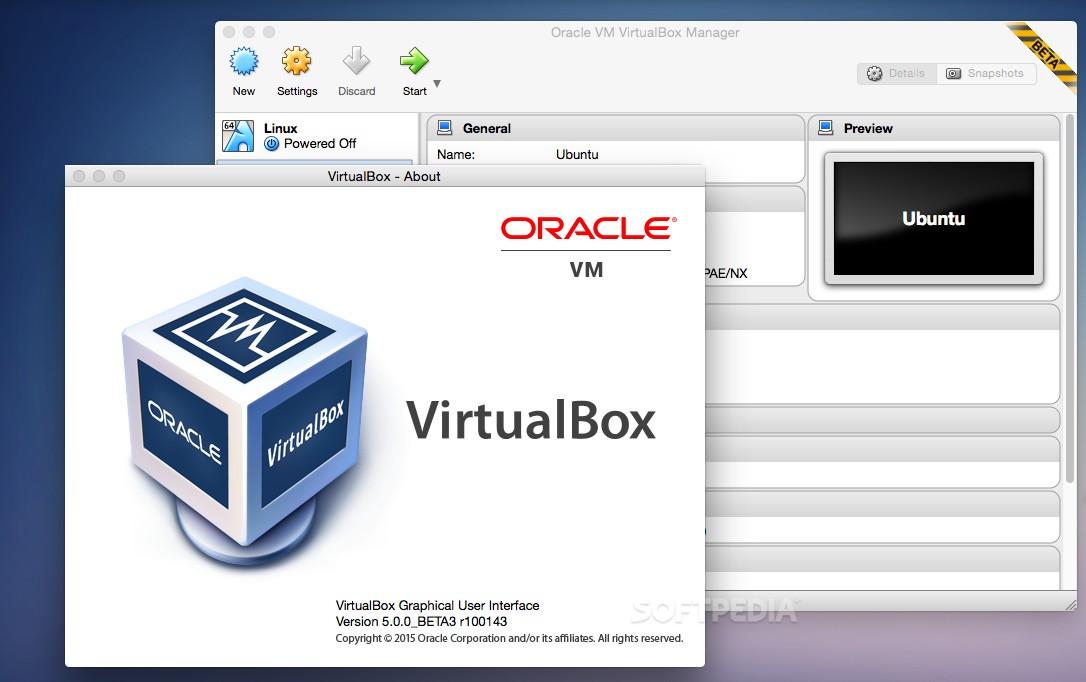785
主机密钥使其更容易从Virtualbox的虚拟机中出来,但主机密钥对所有用户来说并不方便。在这个实用技巧中,我们将向你展示如何改变键的分配。
Virtualbox主机密钥。改变主机钥匙–这里有方法
主机键一般分配给右[Ctrl]键。如果你按下这个键,鼠标和键盘就会互相捕捉。这使得离开虚拟机变得更加容易。
- 启动Virtualbox并点击顶部 “文件 “下的 “设置”。
- 切换到左边的 “输入 “类别,然后切换到 “虚拟机”。
- 在顶部,你现在可以找到 “主机组合键 “条目。右击 “组合键 “下的区域(如图所示),在键盘上按下所需的键。注意,只有[Ctrl]、[Alt]和[Shift]键适合。
- 使用 “确定 “按钮,将更改应用到主机钥匙。