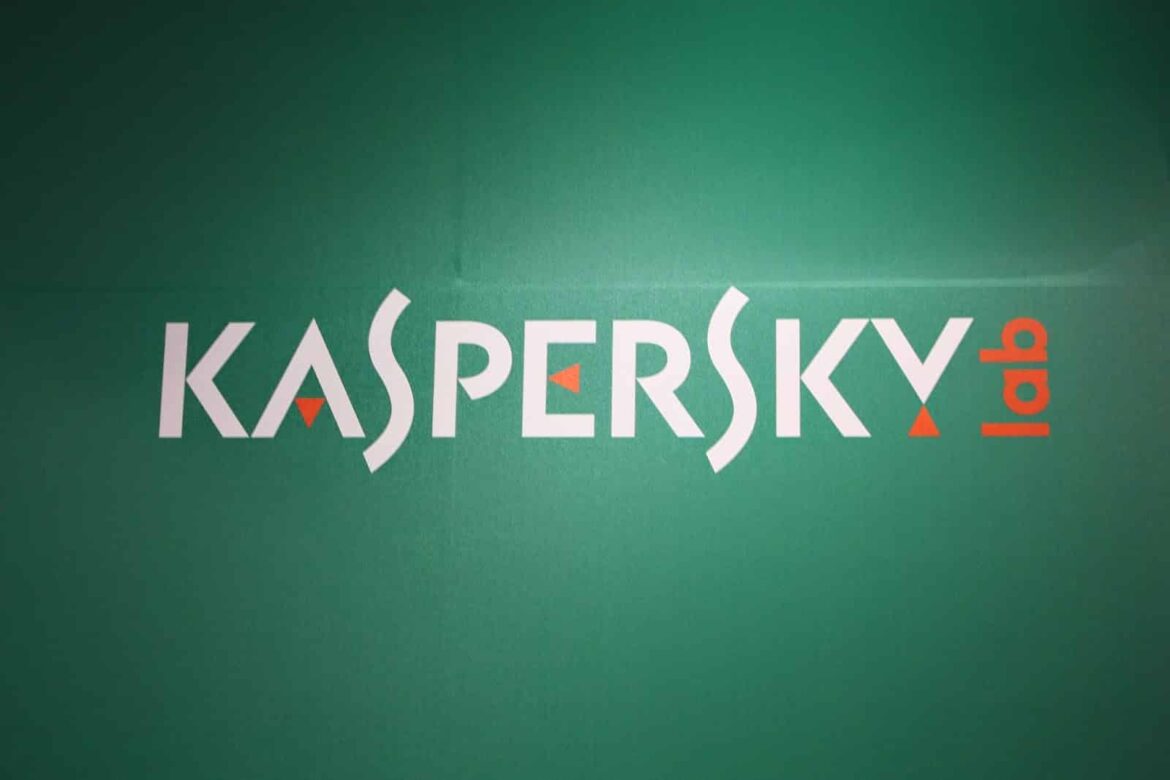1K
如果卡巴斯基的数据库损坏,则无法保证对病毒的防护。我们将向您展示如何解决问题。
卡巴斯基:修复损坏的数据库
- 启动卡巴斯基,点击右侧的更新磁贴并通过 “更新 “确认进程。卡巴斯基现在将安装最新更新。在许多情况下,这已经解决了问题。
- 如果这还无济于事,请在任务栏右下角查找卡巴斯基图标。用鼠标右键单击该图标,选择 “退出 “选项。然后重新启动软件并再次运行更新。
卡巴斯基:无法修复损坏的数据库…。
….那么只有重新安装才有帮助:…
- 下载一个卸载工具,如 Revo Uninstaller 并运行该工具。
- 在程序中搜索卡巴斯基安装,并将其从电脑中彻底删除。
- 现在卡巴斯基将被完全删除。然后下载最新版本的卡巴斯基并重新安装。