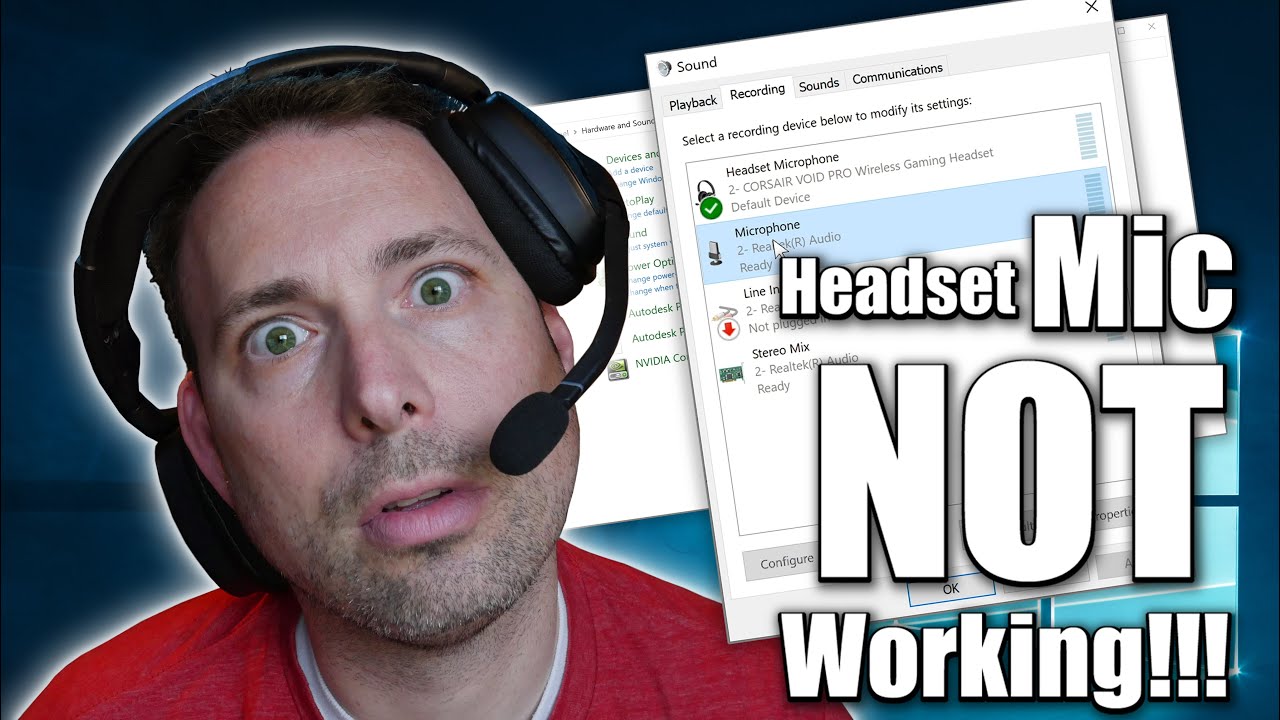2.7K
如果您的耳麦的麦克风不再工作,这可能有各种原因。在这个实用的提示中,你可以了解如何解决这个问题。
耳机:麦克风不工作 – 错误分析
有几个原因导致您的耳麦的麦克风可能无法工作。问题可能出在耳机本身,也可能出在您的电脑上。
- 首先检查所有电缆连接是否正确。
- 如果您的耳机是通过AUX连接的,请检查两根电缆(扬声器和麦克风)是否连接正确。如果你的电脑有多个AUX端口,请尝试不同的插槽。
- 尤其是较新的耳机是通过USB连接的。检查连接器是USB2.0还是3.0,并将其连接到适当的端口。
- 请确保检查你的麦克风是否已经打开。许多耳机提供了将麦克风静音的选项。这个按钮位于耳罩上或电缆控制上。
- 如果这些都不起作用,请将您的耳机连接到另一台电脑。如果它在那里不工作,你的耳机就有缺陷。
检查设置和查找故障
如果你的耳机没有问题,可能是由于设置有问题。检查您的耳机麦克风是否被选为电脑上的默认麦克风。
- 首先用鼠标右键选择右下方的扬声器图标。
- 在出现的菜单中点击 “打开声音设置”。
- 在 “输入 “下检查您的耳机是否被选为麦克风(见图片第1点)。如果没有,请在下拉菜单中手动进行。
- Then click on “Device properties”.
- 提示:检查驱动程序是否是最新的,否则更新它。在极少数情况下,过时的驱动程序也可能是导致麦克风无法工作的原因。