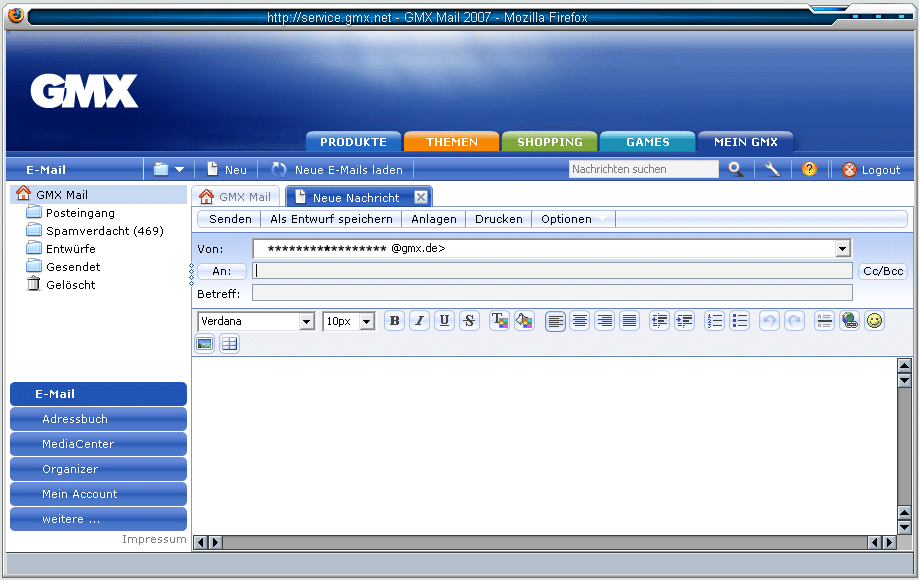1.6K
如果您的GMX邮箱无法再打开,这可能是由于您的浏览器或邮件提供商的服务器造成的。我们将在这篇文章中告诉你如何解决这个问题。
GMX邮箱无法打开–这有助于
如果你的浏览器不是最新的,这可能会导致GMX出现问题,你将不再能够打开你的邮箱。有几种方法来解决这个问题。
- 浏览器更新:更新你的浏览器,重新启动后再访问你的邮箱。
- 清理:然后卸载浏览器中的所有插件和扩展。如果你的邮箱现在正常了,你可以逐一重新安装所有的附加组件,从而将罪犯定罪。
- Clear cookies/cache: 过时的cookies往往是造成GMX问题的原因。因此,请删除您浏览器中的所有cookies。此外,你还应该尝试删除Chrome或Firefox中的缓存。
- 服务器故障:如果这没有帮助,那么故障很可能是在GMX。通过 “AlleStörungen.de “网站,你可以看到其他用户目前是否也遇到了问题。在这种情况下,你只剩下一件事可做:等待,直到故障被纠正。如果这需要太长时间,你也可以联系GMX的客户服务。