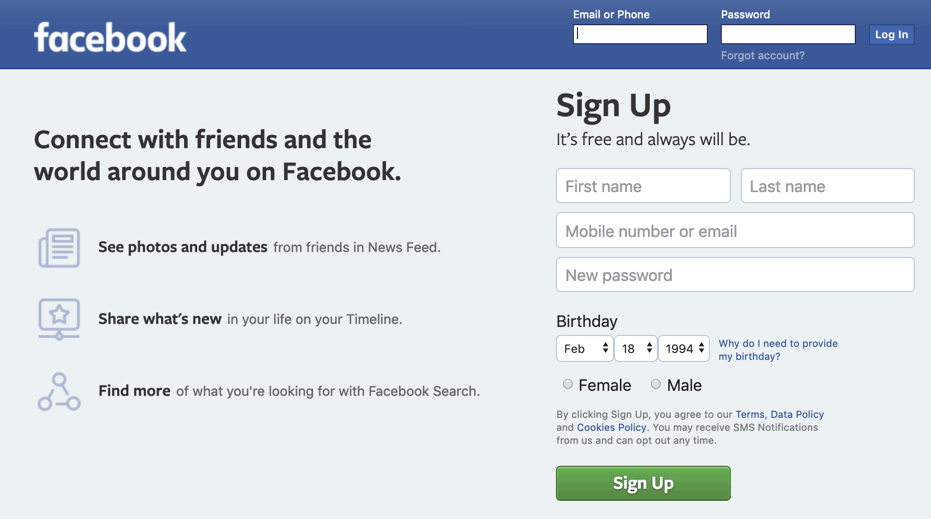1.6K
你只需几个步骤就可以创建一个Facebook账户。我们将在这个实用技巧中告诉你如何做。
如何创建一个Facebook账户
– Facebook是世界上最大的社交网络之一。我们在下面的说明中告诉你如何创建自己的Facebook账户。
– 前往Facebook主页
。
– 在 “注册 “部分,输入你的名字和姓氏以及你的电子邮件地址或手机号码,并再次重复这一输入。
– 设置一个密码并输入你的出生日期和性别。然后点击 “注册”。
– 你现在可以允许或拒绝桌面通知–以你的喜好为准。
– 在下一步,你可以添加更多朋友。然而,你可以通过点击 “下一步 “跳过这一步。以后也可以添加朋友。
– 然后按照Facebook的指示,使用提示来完成你的个人资料。
– 也要记得激活你的账户,去你的邮箱点击激活链接,或者用你的手机调出代码并输入到Facebook。
– 你可以独立于你的第一个账户创建第二个Facebook账户,但你需要另一个电子邮件地址。每个电子邮件地址只能注册一个资料。
https://www.youtube.com/watch?v=1zhw58ZVvmE