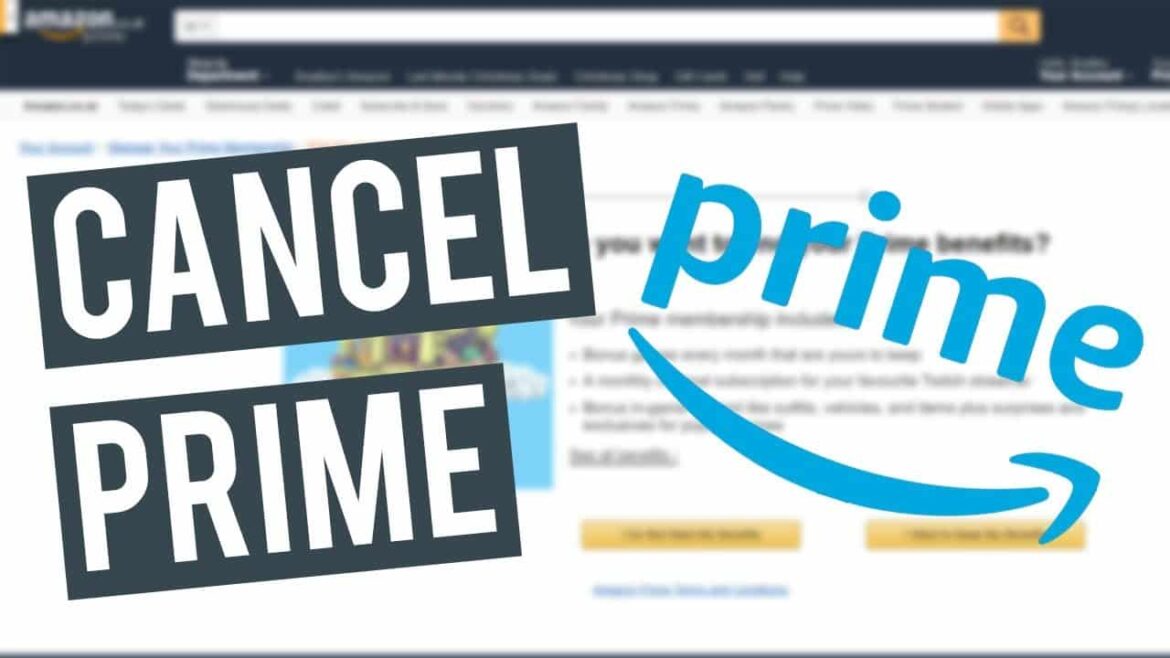1.9K
如果你不想利用这个平台,不想支付每年69欧元的费用,你可以随时取消亚马逊Prime的试用月。我们将在这个实用技巧中解释如何做到这一点。
取消亚马逊Prime的试用会员资格。
如果你还不知道在免费试用期过后是否要继续使用亚马逊Prime,或者不满意,你可以取消亚马逊Prime试用套餐。
- 用你在亚马逊的账户登录。
- 现在将光标放在右上角的 “账户和列表 “上。
- 在这里切换到 “我的Prime会员”。
- 在这里你会直接找到黄色按钮 “取消会员资格”。如果你点击这一点,你可以使用这些好处,直到试用期结束,但订阅不会自动更新。
- 另外,点击 “管理您的Prime会员资格”☻”取消会员资格-放弃福利”,并按照亚马逊的指示操作。