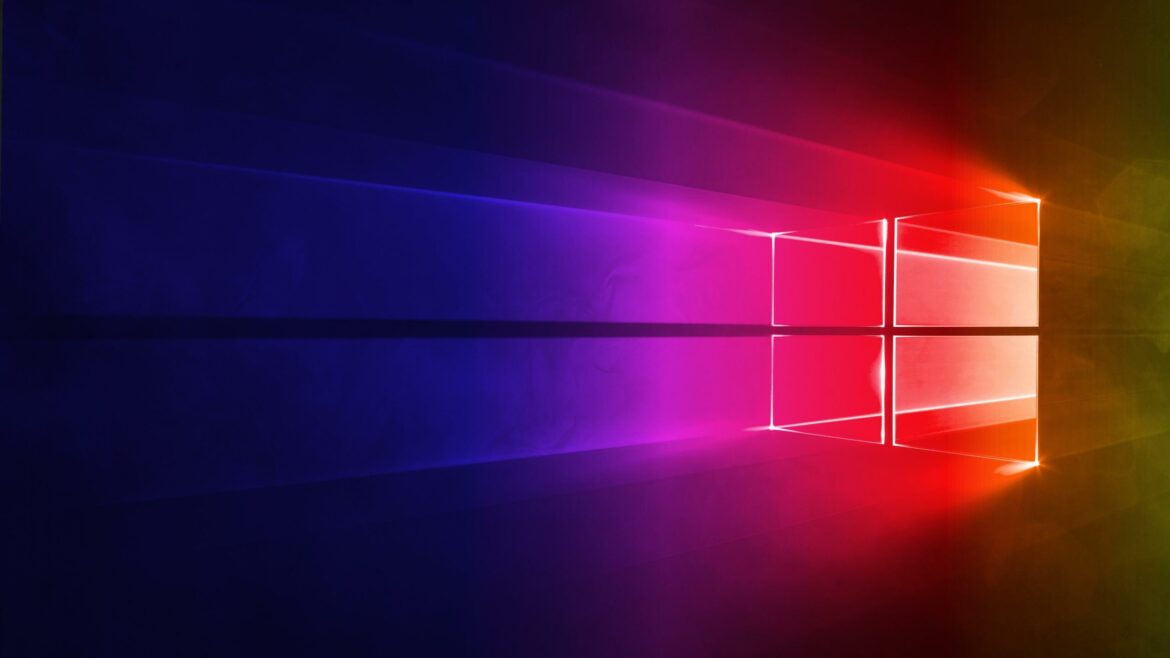2.4K
If you discover the process PnkBstrA.exe in the task manager, you are probably wondering what it is all about. We will explain where the file comes from.
Windows process PnkBstrA.exe – What it is all about
PnkBstrA stands for “PunkBuster Service Component A.” The file has an .exe extension.
- This is not a Windows operating system file. Rather, it is a PunkBuster anti-cheat tool developed by the American company Even Balance.
- You download the file to your computer when you install certain games, such as Medal of Honor Airborne.
- In principle, the file is not dangerous. It should be located in the folder C:_windows_system32. The file has a size of either 66,888 bytes or 66,872 bytes.
- If you uninstall the corresponding programme, the file and the associated process also disappear.
- However, malware can also hide behind the file name. You should be sceptical in any case if the file is located under C: \Programmes and has a size other than those mentioned.
- It is definitely worthwhile to scan the computer regularly for malware. If you are unsure, it is best to remove the file. You do not need the file for Windows to function.