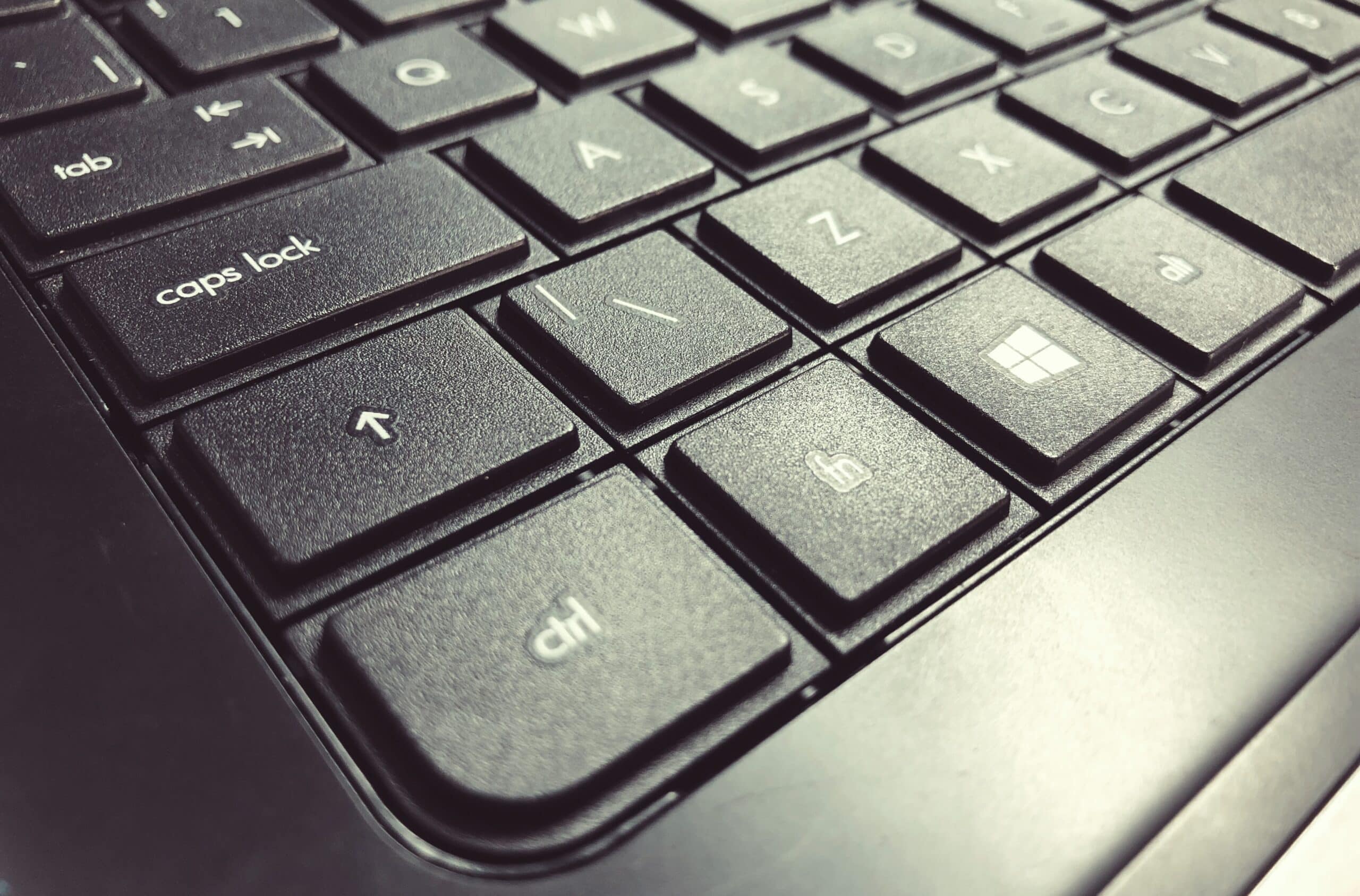1.4K
Under Windows 10 and 11, you can transfer your screen content to a beamer using a key combination. We have summarised how this works and the various options available to you in this overview.
Windows: Send picture to beamer via key combination
Before you can use the key combination, you must connect a projector to your computer. Then press [Windows] + [P] to open the projector settings. Here you have four options:
- “PC screen only”: Select this option to disconnect from the projector and display your desktop on the PC monitor only.
- “Duplicate”: Displays your desktop on both the PC screen and the projector.
- “Expand”: This way you virtually enlarge your desktop. The display of your PC screen is then independent of the display on the beamer. You can therefore open different windows on the monitor than on the projector.
- “Second screen only”: With these settings, your PC screen is deactivated and all images are output only via the projector.
- If your two devices support Miracast, you can alternatively select and connect the projector wirelessly by pressing the [Windows] key + [K].