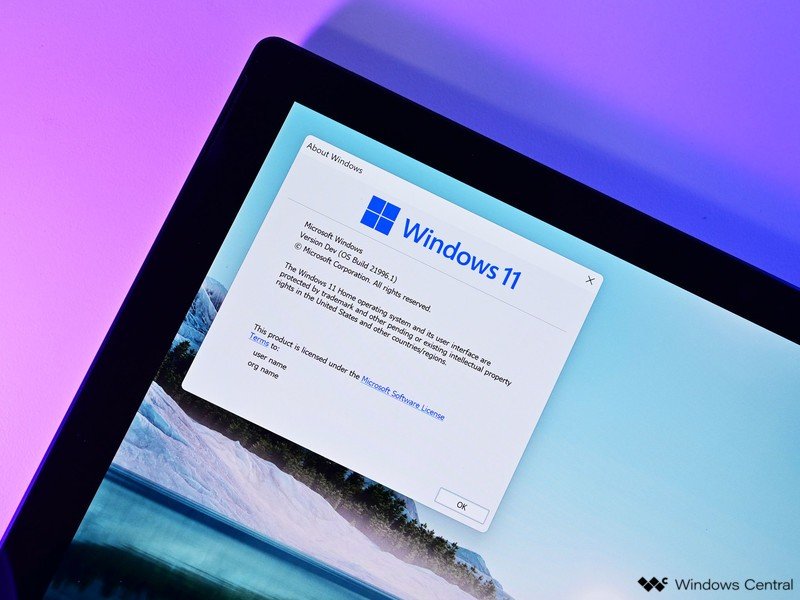2.3K
Your computer must meet the Windows 11 system requirements if you want to use Microsoft’s operating system on it. If your PC does not meet them, you will not be able to install Windows 11 and will have to continue using Windows 10.
Windows 11: System Requirements
As of 5 October 2021, the latest version of Windows is available: Windows 11. If you want to install the new Windows on your PC, your computer must meet certain system requirements. Then Windows 11 will bring you some innovations. This is what your PC must have:
Memory: You need at least 64 GB of memory.
- RAM: Your computer must have at least 4 GB of memory if you want to use Windows 11.
- Processor: Your PC must have at least a 1 GHz processor with two cores. You will also need a compatible 64-bit processor or System on a Chip (SoC).
- Graphics Card: Your graphics card must be compatible with DirectX 12 or higher and include a WDDM 2.0 driver.
- System firmware: Your PC’s firmware must be UEFI.
- Display: Your display must be more than nine inches and have a resolution of at least 720p. In addition, a colour depth of 8 bits per colour channel is required.
- Trusted Platform Module: Your PC must have the TPM version 2.0.
- Internet connection: You need an internet connection, for example, to run updates or complete the device setup. This also requires a Microsoft account.
- But be aware that the system requirements are relatively high and Windows 11 will therefore overwhelm many PCs.