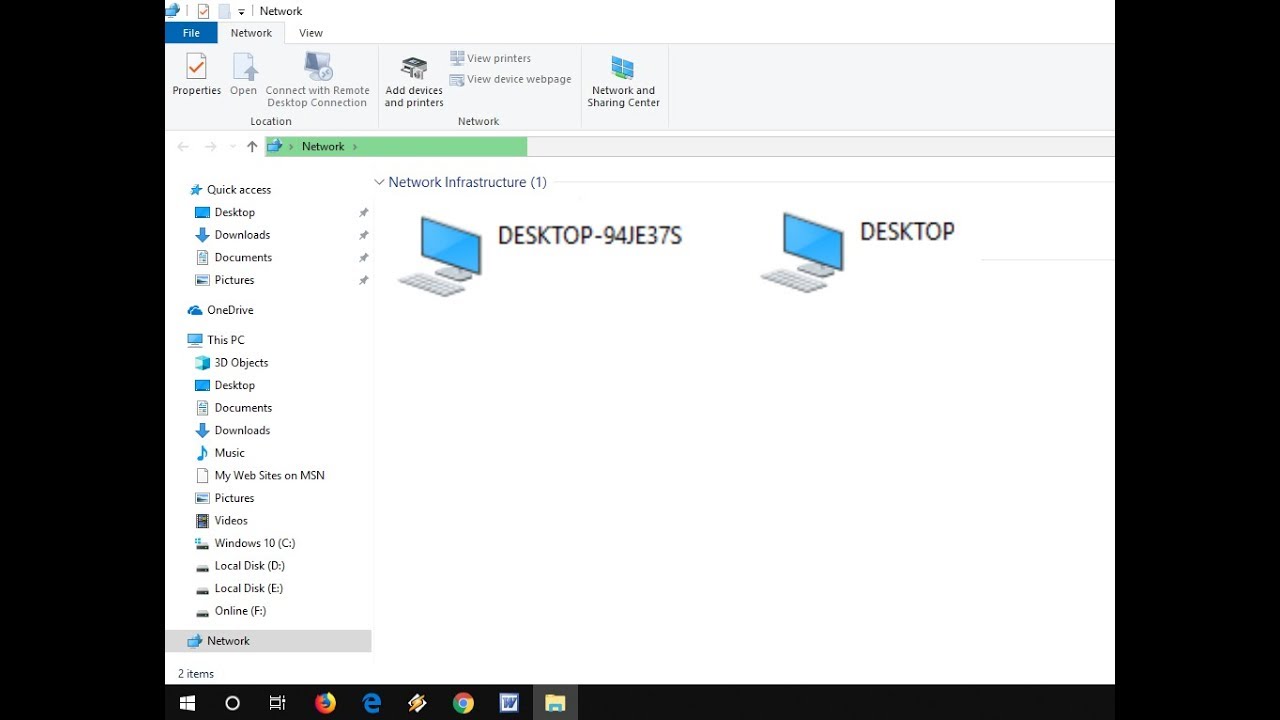1.3K
If the message “Network cable has been removed” appears under Windows 10, this can have various causes. We will show you a trick that fixes the error in most cases.
Message “Network cable has been removed” – what you can do
If you get the message “Network cable has been removed” in the Network and Sharing Centre under Windows 10, this can have various causes, such as a defective network card, a broken network cable or driver problems. The problem often occurs directly after an upgrade to Windows 10. In this case, an Internet connection cannot be established because the LAN connection is not working.
- Check if the network cable is properly connected and not damaged.
- Check if there may be other problems with the network connection, such as a faulty firewall or anti-virus setting.
- Check the network card for a possible defect.
- Update network card driver: Right-click on the Windows logo at the bottom left and start the Device Manager. Select the “Network Adapter” entry and then right-click on your network card. Select “Uninstall”.
- Now restart your PC or laptop once. The next time you start up, the drivers will be reinstalled automatically. Now the message in the Network and Sharing Centre should no longer be displayed. In most cases, this will solve the problem.
- However, sometimes the latest and Windows 10 compatible drivers from the manufacturers are also required. If reinstalling the Windows drivers does not help, you should download and install the latest drivers from the manufacturer.