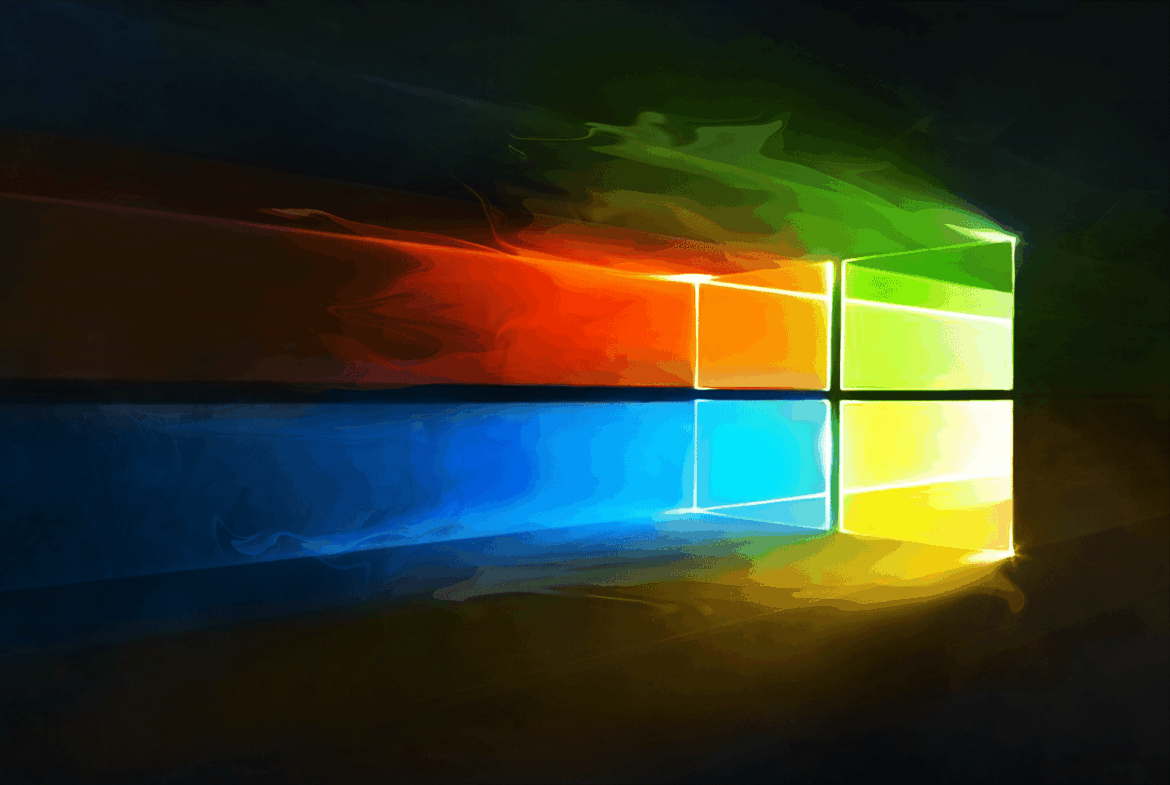1.3K
In Windows 10, you can make the taskbar, the Start menu and the Info Centre transparent. In this article, we will tell you where you can find the necessary settings.
Make the taskbar transparent in Windows 10
If a monochrome Windows taskbar is too boring for you, you can make it transparent. To do this, you only need to activate a single option:
- First click on the Windows symbol at the bottom left and select the entry “Settings”. Alternatively, use the key combination [Windows] + [I].
- There you decide on the category “Personalisation” and select the entry “Colours” in the left menu.
- Scroll down a little and activate the option “Make the ‘Start’ menu, taskbar and info centre transparent”.
- The changes will be applied immediately. If this is not the case, restart your computer to apply the settings.