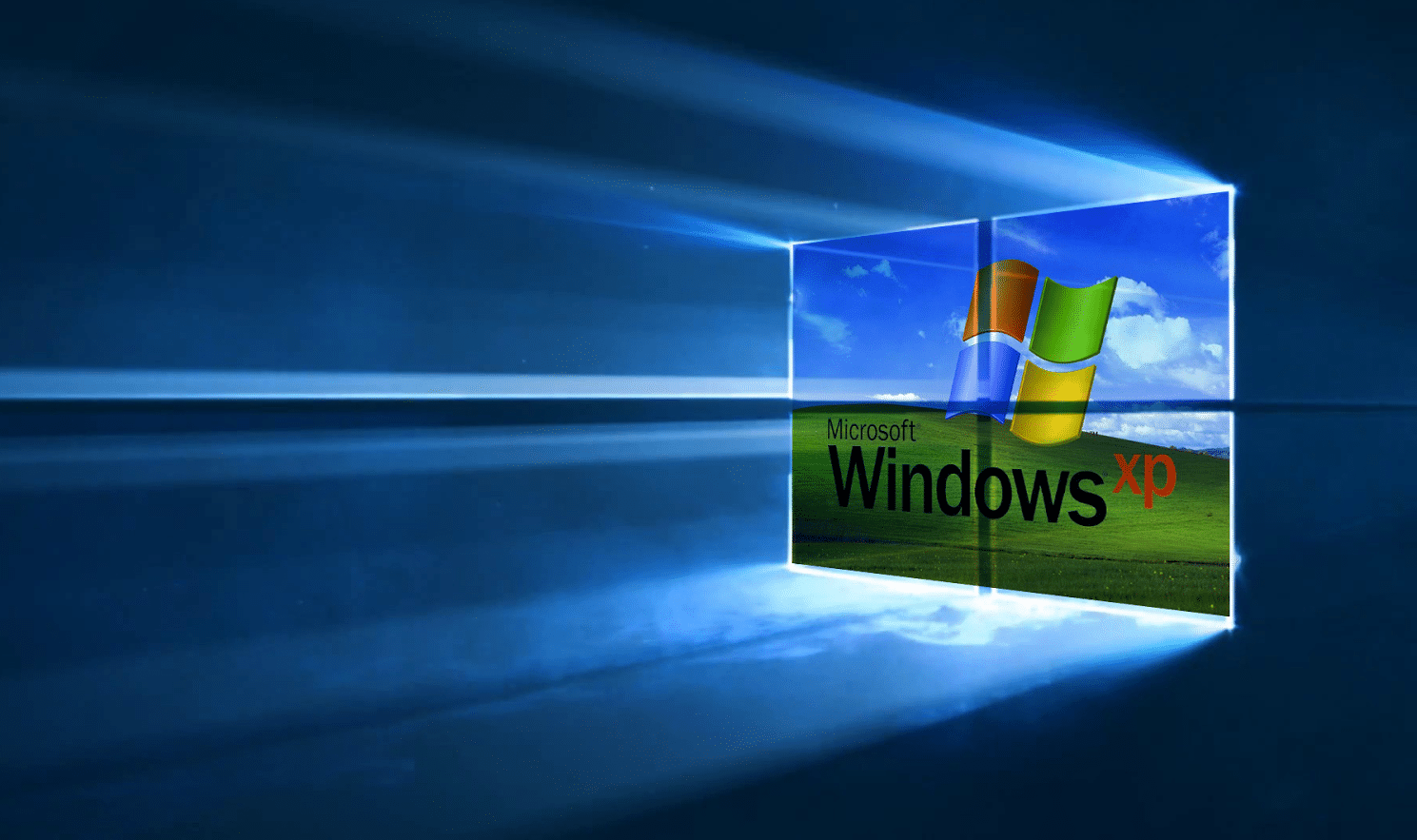2.1K
With Windows 10 XP mode, you can also use older software on the new operating system. Activating the mode is possible directly in Windows 10.
Start programmes in Windows 10 in XP mode – here’s how
Older software for which updates are no longer available often cannot be used under a current operating system such as Windows 10. To be able to start incompatible programmes anyway, use the Windows 10 XP mode.
- To do this, open Explorer and navigate to the folder with the installed programmes. These can usually be found in the drive (C:) under “Programs (x86)” or “Programs”.
- Now open the appropriate folder with the application you want to start in XP mode.
- Right-click on the .exe file and select “Properties”.
- Go to the “Compatibility” tab and check “Run programme in compatibility mode for”.
- Select “Windows XP (Service Pack 3)” from the drop-down menu and click on “Apply” and “OK”.