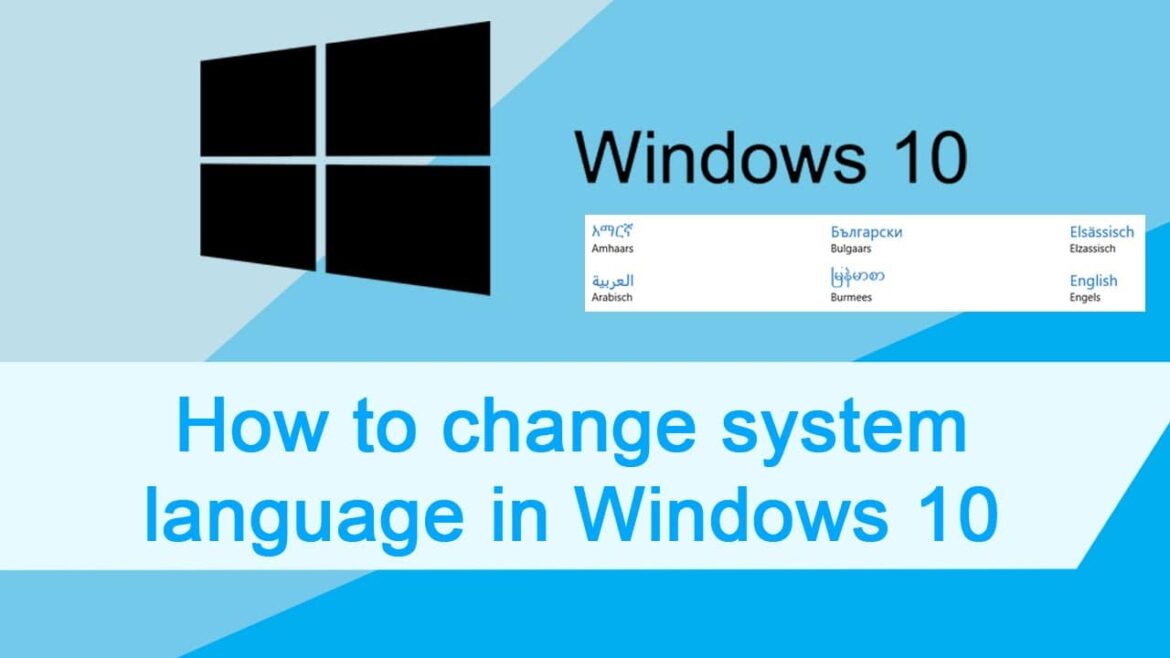1.8K
Microsoft has already given first glimpses of the new Windows 10. But you can’t change the language so easily yet. We’ll show you how it works anyway.
Change the language in Windows 10 – here’s how
To change the language in the Windows 10 operating system, proceed as follows:
- Open the Windows Start menu. Click on the cogwheel icon at the bottom left to access the settings.
- If the desired language is not available in the selection list, you have the option of installing the language package you are looking for in the section below.
- To do this, select the desired language pack, click on “Next” and also tick “Use as my Windows display language” and confirm with “Install”.