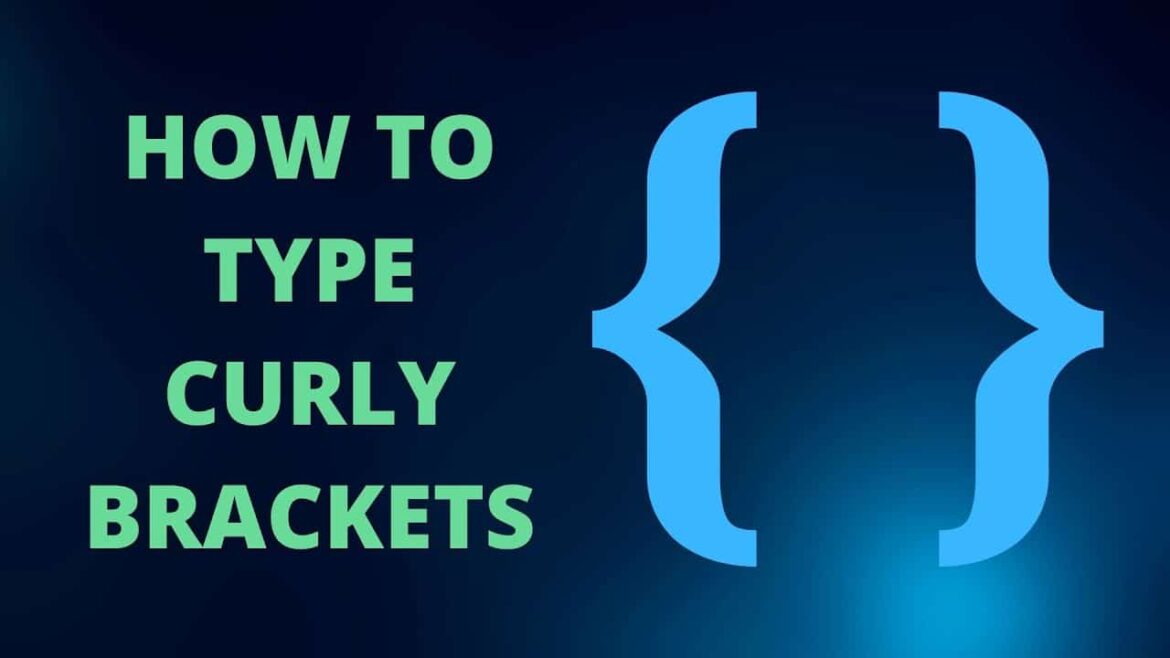1.1K
In this practical tip, we will show you how to enter curly brackets using your keyboard
Keyboard: Entering curly brackets
When you write formulas on your computer, you sometimes need curly brackets. We will tell you the key combination with which you can create the curly brackets.
- When you press “Ctrl”, “Alt” and “7” at the same time, you create a curly bracket that opens.
- Press “Ctrl”, “Alt” and “0” at the same time to create a curly bracket that closes.
- Tip: You must use the number keys at the top of the keyboard. If you use the digits on the number field, nothing will happen.