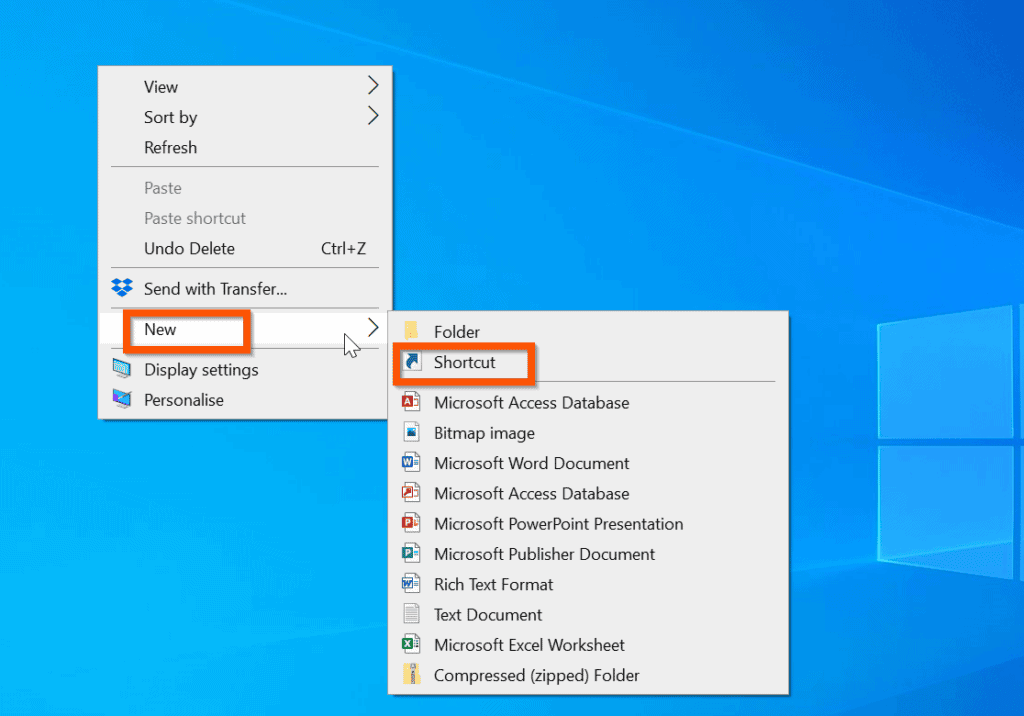911
Create shortcuts on your desktop to quickly open the linked programs and folders. There are two ways to create them
Create a shortcut using the “Send to” function
Using the “Send to” function, you can easily create shortcuts on the desktop of your computer or notebook. To do this, proceed as follows:
- Navigate to the exe file of the program or folder from which you want to create a shortcut on the desktop. To do this, either change to the directory where the program or folder is stored or navigate to the corresponding Start menu entry.
- Right-click on the exe file of the program or the folder.
- Select “Send to”.
- Then select “Desktop (Create shortcut”).
Create a shortcut yourself
In addition to the option described above, you also have the option of creating a link yourself. Proceed as follows:
- Right-click on an empty space on the desktop
- Select “New” -☻ “Shortcut”.
- Click on “Browse”. Then navigate to the exe file of the program or to the folder and select the file or folder.
- Click on “Next”.
- Enter a name for the shortcut and click on “Finish”.