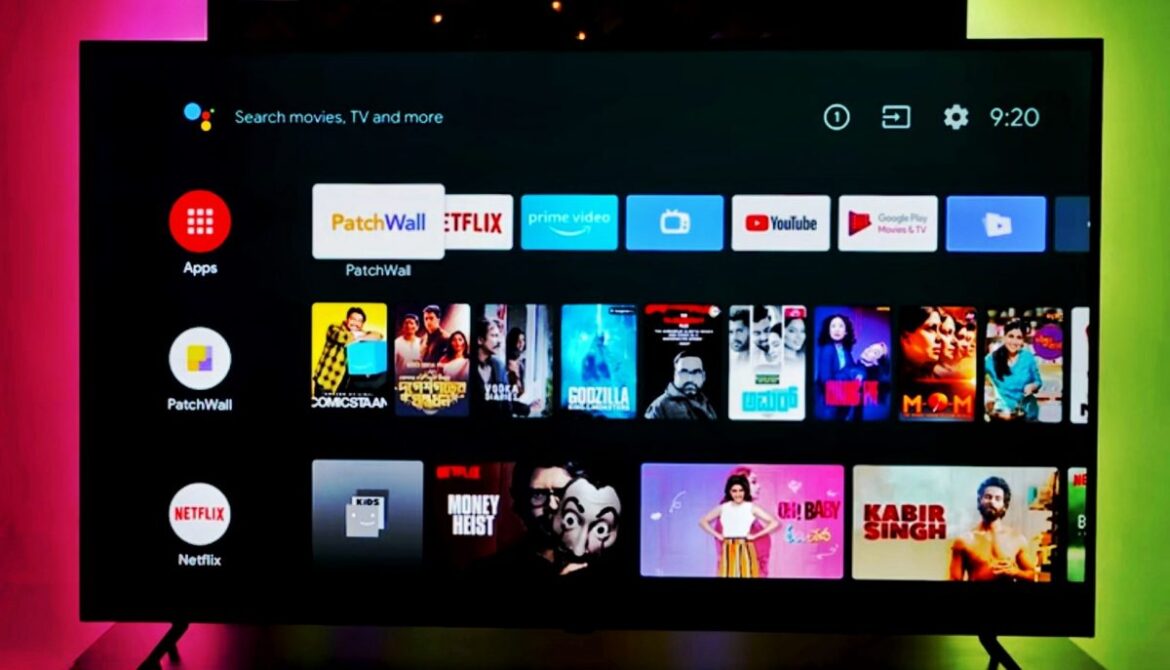2.1K
You can delete apps on your LG Smart TV when you no longer need them. This allows you to make room for new apps, for example.
Delete apps on LG Smart TV
If you have installed some apps after buying your Smart TV that you now no longer need, you can delete them in just a few steps:
- First open the LG Content Store, which is located at the bottom of the home screen. Here you will find all the apps you have installed, as well as any that are available for your TV.
- Then go to the App Store. Now go to the app that you want to delete.
- In the edit mode of the app, you can now click on “delete”.
- In the last step, you only have to confirm that you really want to uninstall the app. This completes the deletion of the app.