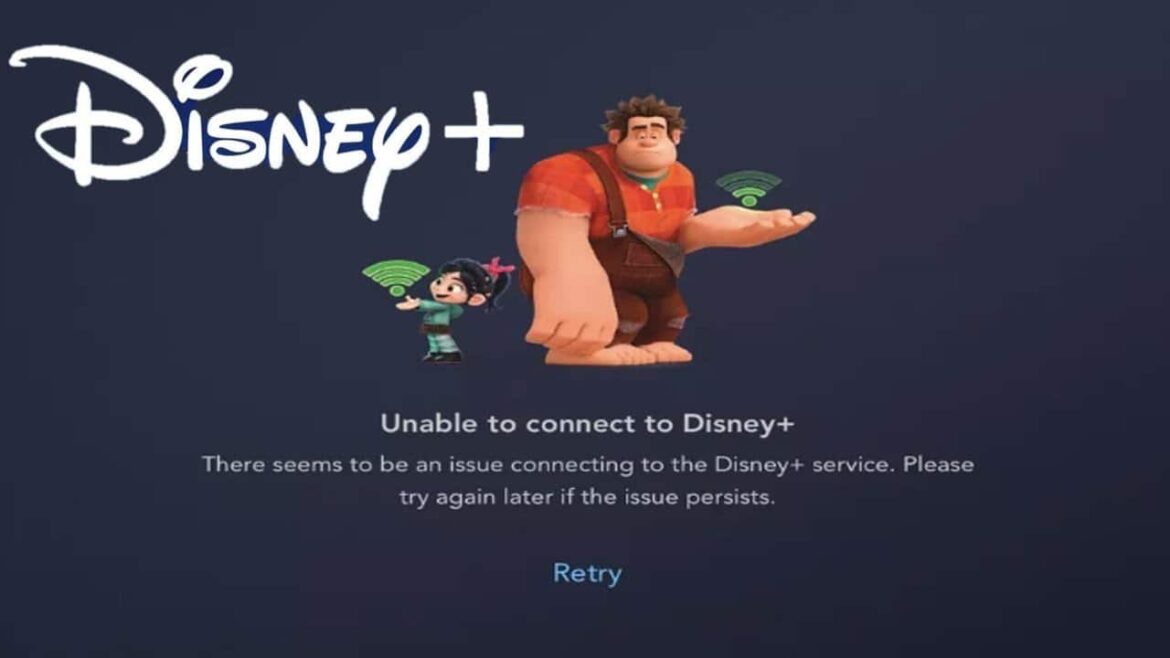2K
Sometimes you may receive the error message Error Code 83 when using the streaming service Disney Plus. You can find out what is behind this and how you should proceed in this article.
Disney Plus: Error message Error Code 83
Disney Plus is an online video library and video-on-demand service that has been available since November 2019. A variety of videos and series produced by Disney can be accessed there. Sometimes, however, an error occurs in the process:
- If the error code 83 is displayed, you cannot watch the video you have selected.
- This error usually occurs when you try to access Disney Plus from your smartphone and your location is not enabled.
- The error can also occur if you are outside Germany with your smartphone.
- Sometimes it can also happen that too many people want to access the same video at once from your location.
Fix error code 83
Happily, the error code can usually be fixed quite quickly:
- The easiest way is to connect your smartphone to PureVPN. There you have the option to change your location.
- Best of all, connect to America (US). Then you can access most of the content without any problems.
- If this is too much work for you, you can try changing your browser as a first step. This may work with different settings and thus enable a connection.
- If you get stuck, contact Disney Plus Customer Service. You can do this via the Help Centre or by phone on +49 8938 035111. You can also use the Help Centre to search for your displayed error code using the search bar in the middle of the page and find a solution.