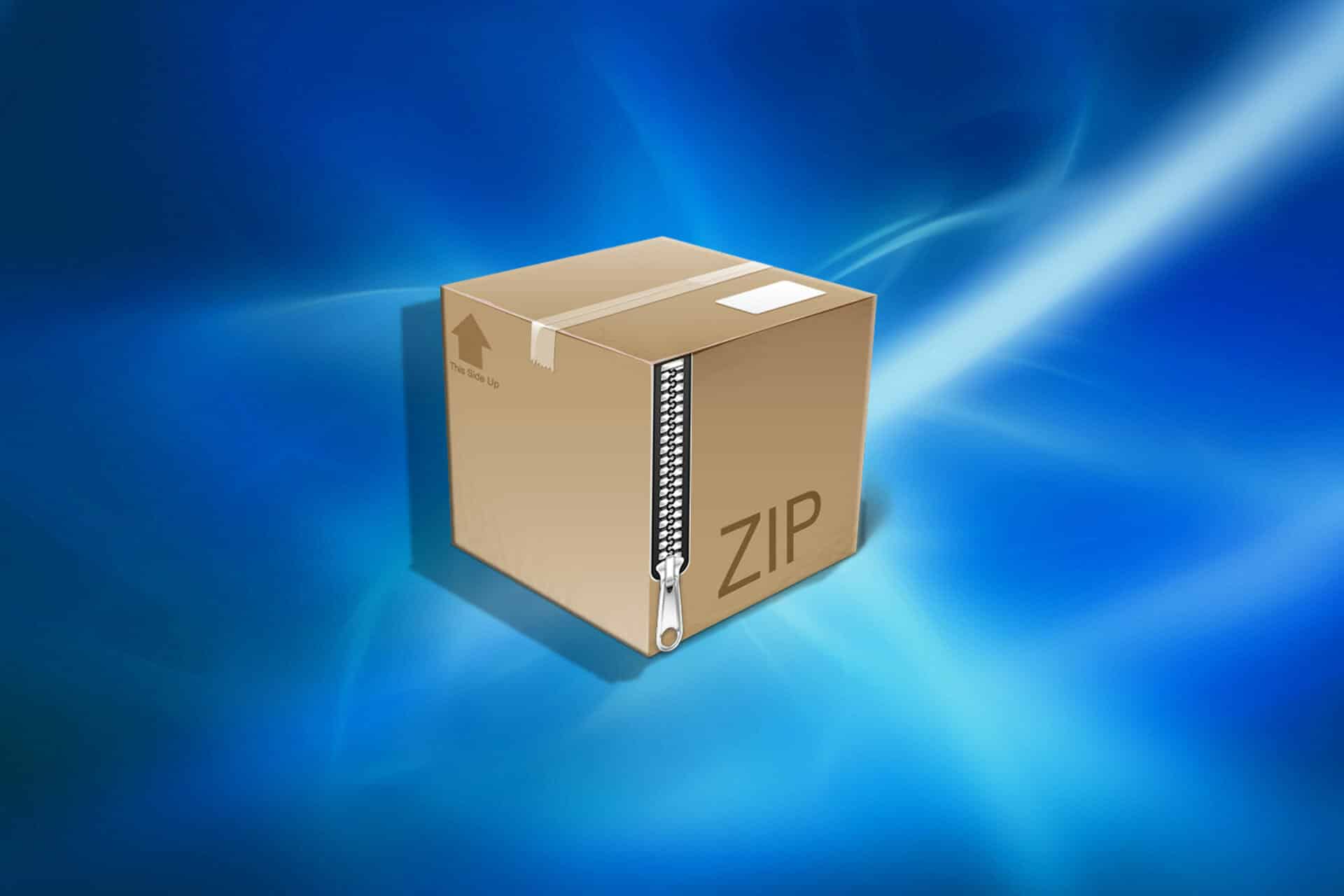850
If a ZIP file cannot be opened, you can neither view nor extract the files. In this article we will tell you how to solve the problem.
Problem solution: ZIP file cannot be opened
- If you want to open a ZIP archive, you can choose between various free and paid programmes. The most popular tools include “WinRAR” or “7-Zip”.
- Once you have installed one of the programmes, right-click on the corresponding ZIP file and select the desired tool under “Open with”.
- If you have downloaded the ZIP file from the Internet and an error occurs, you should download the archive again. Make sure that your internet connection is not interrupted during the download and that the archive is downloaded completely.
- If it is a ZIP file with several partial archives, make sure that you have downloaded all parts properly. All parts should also be in the same folder.
Problems with ZIP files: More tips
- In some cases, the authors protect their ZIP files with a password. In a separate article, you can find out how to crack such a password
- If the archive is defective, it can be repaired under certain circumstances. We have more information for you in another article.
- If you continue to have problems opening a particular ZIP file while other archives unpack smoothly, you should contact the creator.