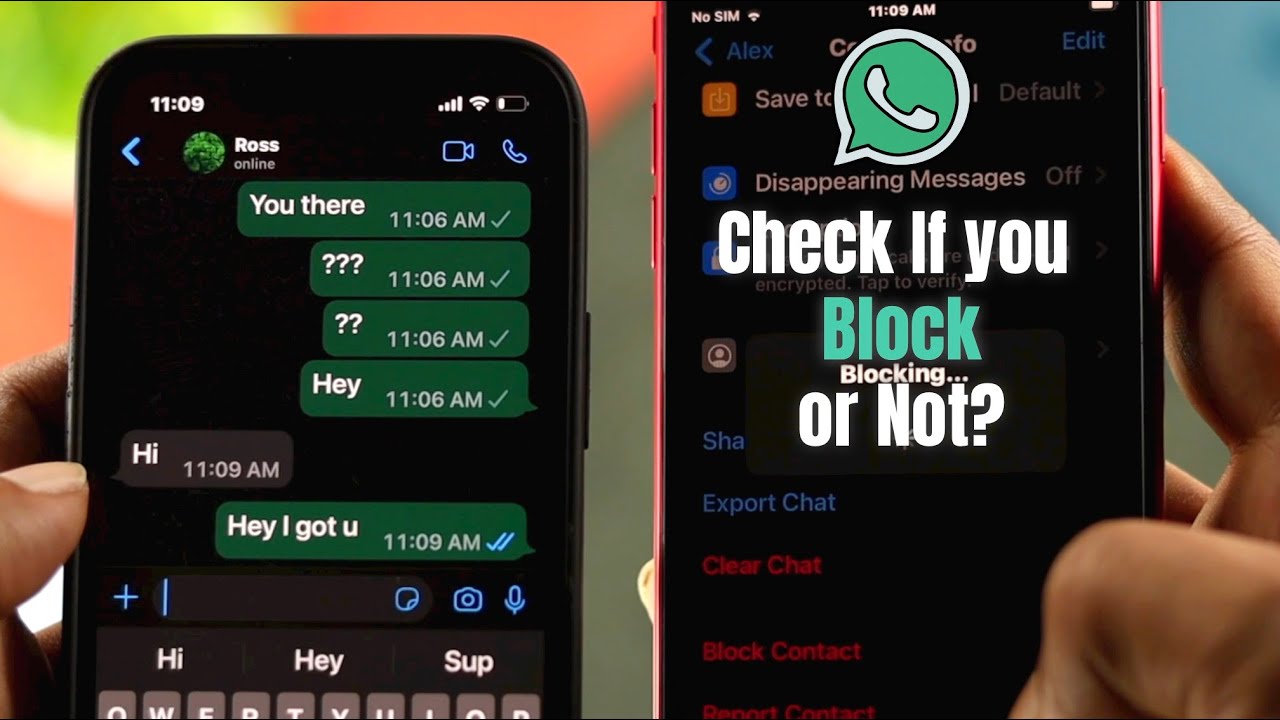841
If you suspect that someone has blocked you on WhatsApp, you can find out indirectly by creating a group chat with that person. There are also other indications.
Blocked on WhatsApp: How to tell if you’ve been blocked
There is a specific indication that tells you whether someone has blocked you on WhatsApp. To do this, you have to create a WhatsApp group with the person you suspect of having blocked you. Think of a plausible reason in advance for creating the group. Or discuss the matter with friends so that they are not surprised to suddenly be part of a group that doesn’t actually have a reason to exist.
- Create a WhatsApp group and also add the person in question.
- Go to the group chat and click on the group name at the top. The group info will now appear.
- Scroll down to the list of members. If the person has blocked you, they will not appear in this list.
Further indications that you may have been blocked on WhatsApp
In addition to the group chat trick, there are other indications that a person has blocked you. Here it depends less on a specific indication than on a combination of different signs.
- Just one tick: you will only ever see one gray tick next to messages you send, but never two gray or blue ticks. This means that the message has not been delivered. The reason for this could be that the recipient’s phone is off, they have no internet connection or you have been blocked.
- No WhatsApp calls possible: If you call the person via WhatsApp and the call does not go through, it could be that the person has blocked you.
- No profile picture: If the user’s profile picture is not displayed or is grayed out when you click on it, this is also a possible clue.
- Missing timestamp: A timestamp is usually displayed under the user’s name in the chat. If this is missing, you may have been blocked. However, it is also possible that the person has deactivated the timestamp.