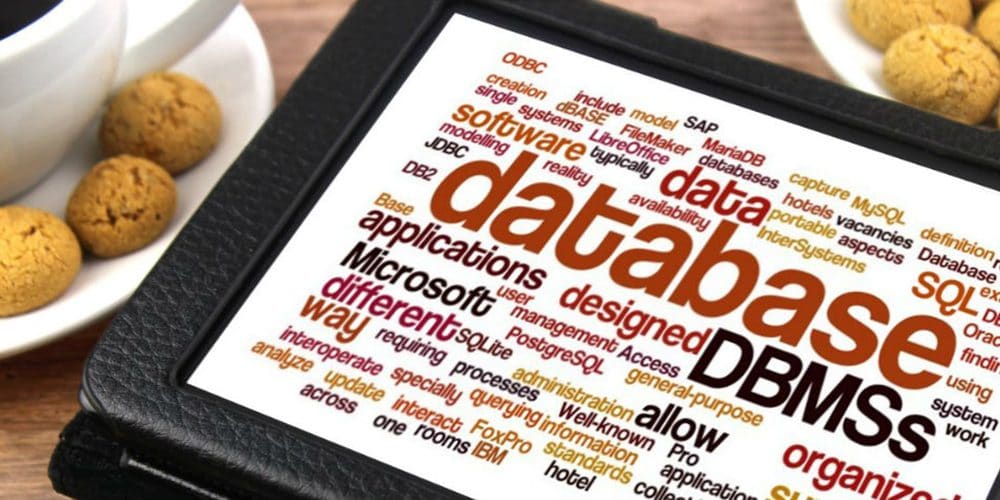1.8K
Databases play an important role in many areas of application. In this practical tip, we explain to you exactly what they are in a way that is easy to understand.
Database – What is that?
A database is a set of all stored information. Application systems need databases so that data can be stored for the user to use. For example, you can store a university’s students in a database and manage them using the database management system (DBMS).
- Data structuring: Databases are used to prepare information in an orderly structure, for example in table form. Especially in applications with a large amount of data, it is important to order the information. In complex applications, several tables must be linked.
- Data management: Data must be stored, linked, sorted and selected. Databases are responsible for efficient data management. To manage data, you need a database management system.
- Data output/input: Databases enable the output and input of information as needed.
Data backup in databases
Databases must ensure that access is only possible by authorised persons and systems. For example, some users only have the right to read data, while other users can modify data.
- Data security: In the DBMS, access rights are set for users to ensure security in the database. Thus, users can only read the data but cannot modify it.
- Data integrity: Certain rules in the management system describe how data may be changed. For example, you can use some rules to specify that the user cannot delete data or that the price of an item is not entered negatively.