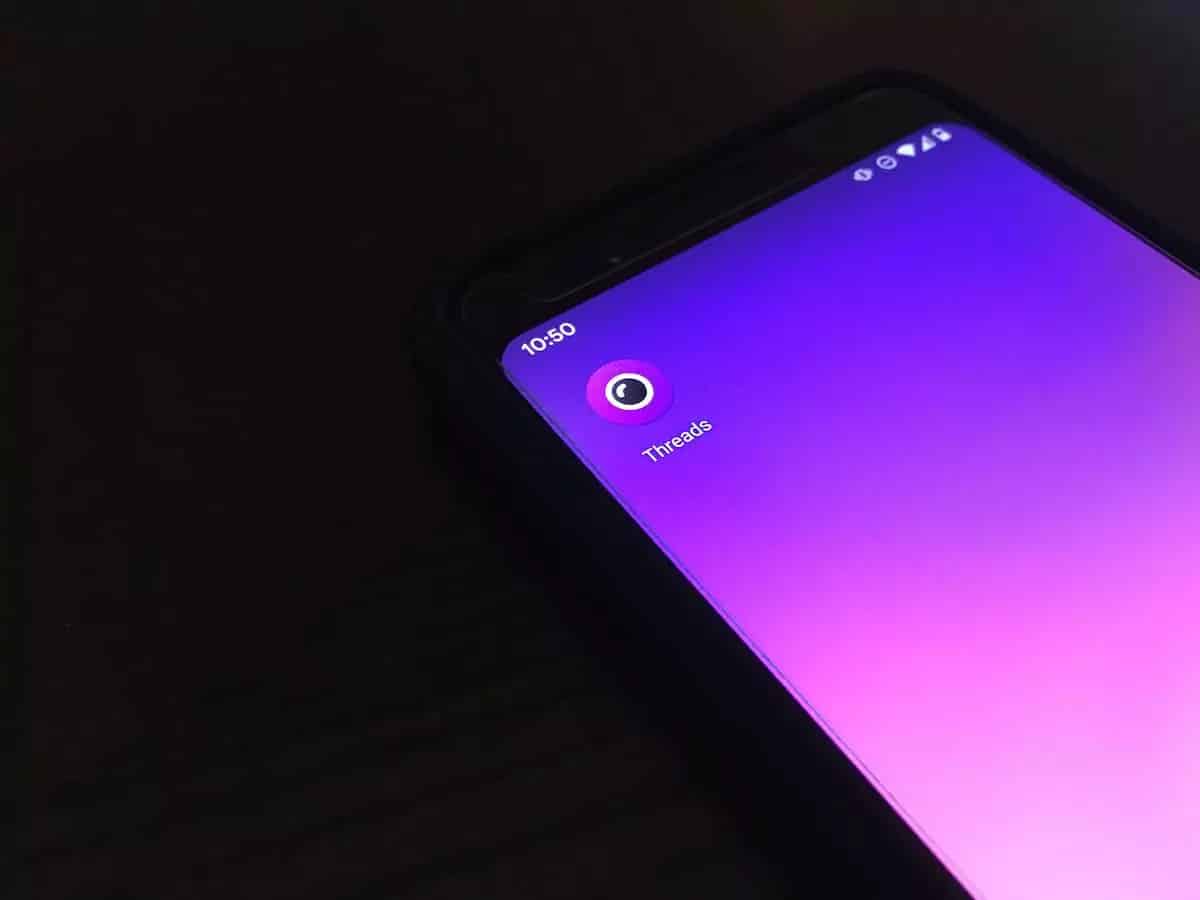749
The social media platform Threads was initially not available in Germany after its launch, but can now also be used in this country
Using Threads in Germany – it’s now possible without any problems
Threads is a new online platform from the Meta Group (including Facebook and Instagram) that allows users to communicate with each other via text messages and images. When it was launched in July 2023, however, Threads could not initially be used within the EU or could only be accessed in a roundabout way – data protection reasons were cited as the reason.
- However, such tricks, such as manually installing the Threads app, are no longer necessary: Threads has been available to all EU citizens since December 14, 2023.
- To do this, visit the website www.threads.net. You can now decide whether you want to use Threads with a profile/user account or without logging in at all.
- Select Continue with Instagram if you want to use all the functions of Threads. You will then receive a personal Threads profile that is closely linked to your Instagram user account. Only with a profile can you create your own posts and respond to existing posts
- Now log in with your existing Instagram account. To do this, enter your username, phone number or email address and your password. Then click on Log in
- The first time you log in, you will need to confirm that you want to create a Threads profile with the Instagram account you entered.
- If you do not yet have an Instagram account, you must first create one to gain access to all Threads features. If you no longer remember your Instagram password, you can use the Forgot password function
- You can also use Threads on your smartphone or tablet. Simply download the Threads app for Android or Apple iOS.
Use threads without an Instagram account
You can access threads even without an Instagram account, but not all functions will be available to you.
- To do this, use the Use without profile option on the www.threads.net website.
- However, please note that you will then not be able to create your own content or reply to other users’ posts.
- Access without a profile is therefore particularly interesting if you would like to take a quick look at the content of threads.
- Even if you initially use Threads without logging in, you can do so at any time. Simply click on the Log in button in the top right-hand corner.