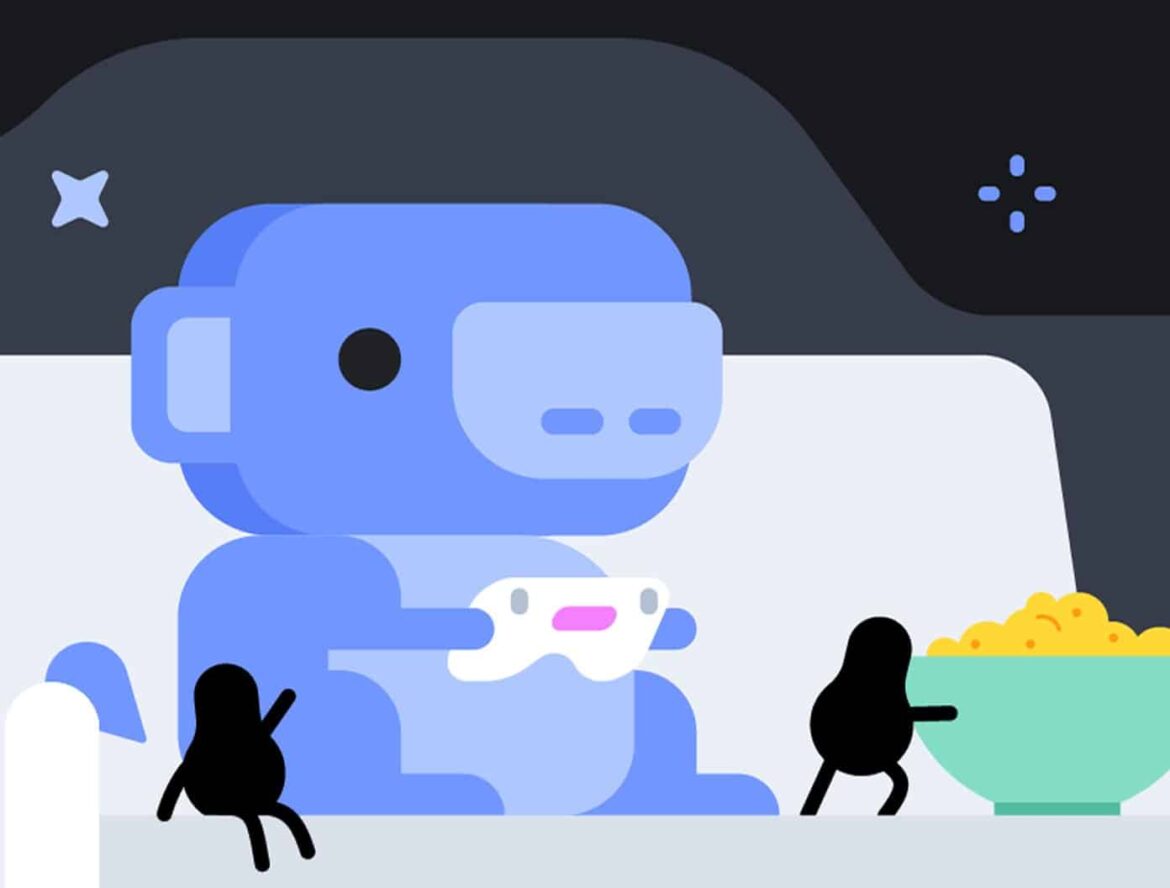4.4K
Discord Watch Together is a new feature to watch videos with others on Discord. Here’s a clear step-by-step guide for it
Here’s a step-by-step guide to using the Watch Together feature on Discord:
- Open Discord on your computer or mobile device and log in to your account.
- Create or search for a text or voice channel in a Discord server where you want to use “Watch Together”.
- Click the “Create Activity” icon in the lower left corner of the channel. It looks like a rocket.
- Click on the “Watch Together” tile in the upper right corner.
- Select a platform to play the video on. Currently there are Twitch, YouTube, Vimeo and a few others to choose from.
- Search for the video you want to watch, or enter the URL of the video and click “Create”.
- Wait until all participants have joined the room and then click the “Start” button to play the video.
- While the video is playing, all participants can use the chat to share comments and reactions.
- If you want to stop the video, just click “Stop” in the upper right corner of the screen.
Discord Watch Together: cool ways to use it
The Discord Watch Together feature can be used for a variety of purposes, including:
- Movie nights: You can have a movie night with friends and watch movies or series together.
- Gaming Sessions: Discord users can use “Watch Together” to watch and talk about videos of games, streams, or eSports events.
- Music Events: you can watch music videos or concerts together with other users and talk about the music and artists.
- Learning and School Projects: Discord users can use “Watch Together” to watch and discuss educational videos or presentations together.
- Socializing: Simply watching videos together and talking about them can also be an easy way to spend time with friends or other users.
- There are many more ways to use the “Watch Together” feature on Discord, and it all depends on the users’ interests and needs.