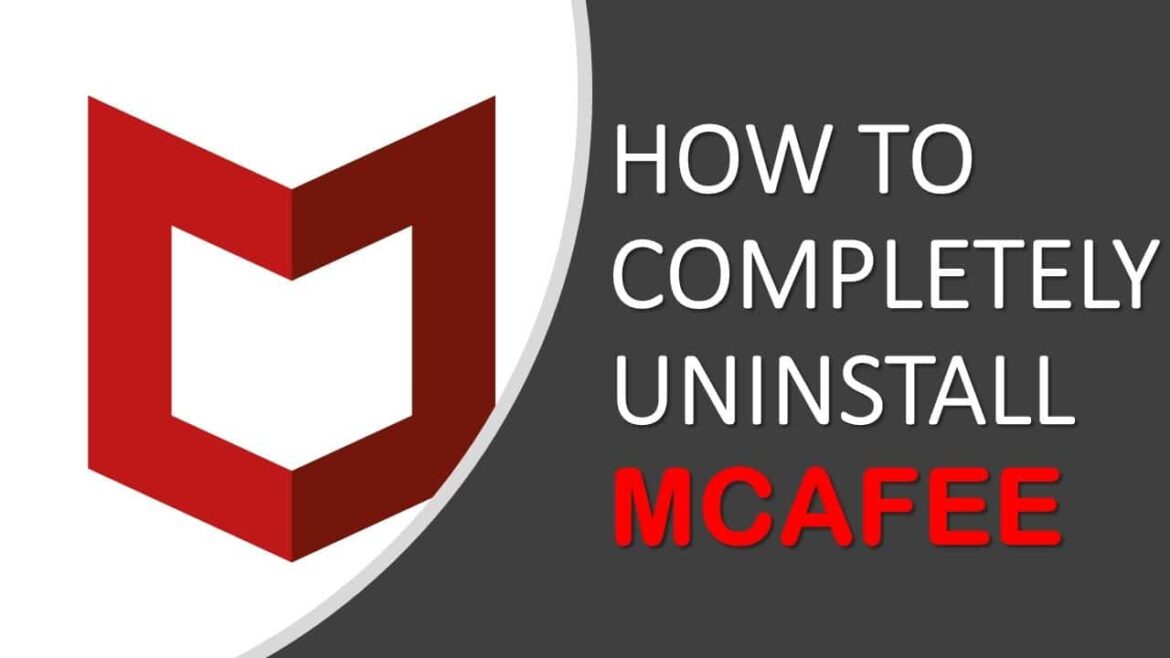678
You need a special program to uninstall McAfee Security Center. However, uninstalling the program itself is very easy.
Uninstalling McAfee Security Center is not easy
Unlike normal programs, you cannot simply uninstall the McAfee Security Center. To do this, you need a program published by McAfee.
- The required removal program can be found directly on the McAfee website. Download the program to the folder of your choice.
- Check that all McAfee windows are closed. This will prevent the uninstallation from not being fully executed.
- Open the folder where you downloaded the above file. Now you have to run the file “MCPR.exe” as an administrator (right click ☻ “Run as administrator”).
- Follow the instructions of the program (agree to the license and enter the captcha). The program then uninstalls the McAfee Security Center.
- Finally, you just have to restart your computer to make the changes take effect.
Things to keep in mind when disabling the McAfee Security Center
Uninstalling McAfee is fairly easy with the right software, but there are a few things to keep in mind.
- If you uninstall the McAfee Security Center, your computer will no longer be protected against viruses and other malware. Therefore, remember to install a new antivirus program such as Avira, Norton Antivirus or AVG AntiVirus as soon as possible.
- If you prefer, you can also just temporarily disable the McAfee Security Center instead of completely uninstalling the program. However, keep in mind that your computer will be unprotected for the duration of the deactivation.
- If you have a subscription to McAfee, don’t forget to cancel it. Otherwise, you will continue to be charged even if you have long since uninstalled the software itself.