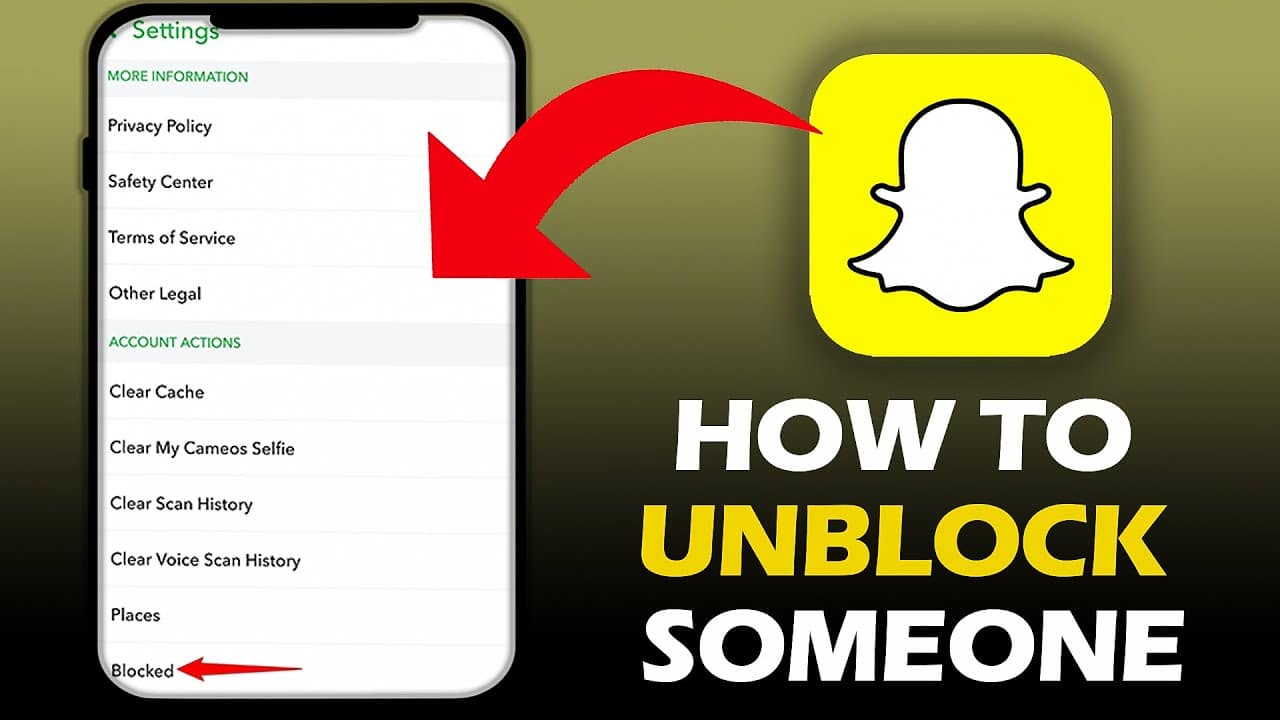If necessary, you can unblock Snapchat via the app. If your account has been blocked, there may be several reasons for this.
Unblock Snapchat: Via the app
To unblock Snapchat, you can take action yourself in some cases. Depending on the reason for blocking your account, you have different options available. Hardly anyone wants to permanently lose their account on the social media platform. After all, some people use Snapchat stickers to advertise on their car. However, if Snapchat considers the violations to be too serious, you will no longer be able to unblock your account or create a new Snapchat account on your smartphone. Your phone has been blocked for Snapchat.
- Log in to the app: Open the Snapchat app on your smartphone and log in with your access data. (Snapchat can also be used on a PC with a small technical detour.) If your account is blocked, you will receive a message to that effect when you log in. Depending on the type of message, proceed differently.
- Account temporarily disabled: Tap the displayed message and select “Unlock”. In most cases, you will be shown information on how to unlock your account. Follow the instructions. (If your account has only been temporarily disabled, it may take up to 48 hours after unlocking before you can log in again.)
- Permanently suspended account: If your account has been permanently suspended, you may be able to appeal. A pop-up will appear with the option of an “appeal decision”. You can use this to file an appeal.
- If you receive a message in the Snapchat app that your account is in violation of Snapchat’s community guidelines or terms of use, for example, you will no longer be able to unblock the account. Only if Snapchat provides for an appeal, you will receive the pop-up option “Appeal Decision” in the app.
- The review of the appeal takes some time, up to 30 days. You will then receive a response from Snapchat via email or in the app. Snapchat emphasizes that the appeal process in the app is the only way to appeal against the account suspension. Inquiries via support or support tickets do not seem to work.
- Account suspended for security reasons: If you receive a message that your account has been suspended for security reasons, for example because your account has been compromised, contact Snapchat support.
Snapchat account suspended: What are the reasons?
If you no longer want to use Snapchat, you can delete your Snapchat account at any time. However, your Snapchat account can also be blocked by Snapchat for various reasons. If you want to unblock your account, you must first eliminate the causes of the violation, such as third-party apps. By adhering to the guidelines in the future and confirming your mobile phone number or email address for additional security, you can avoid the risk of a Snapchat account block.
- If the account has been compromised (e.g. through stolen access data), there are security concerns. Therefore, as a precaution, your Snapchat account has been blocked for the time being.
- If Snapchat detects a violation of our terms of use and community guidelines, your account will be suspended.
- You may also be denied account access if you use third-party apps, for example, to permanently store content.
- Suspicious activity such as too many friend requests in a certain period of time or logging in to the account from a blocked device can result in the account being blocked.