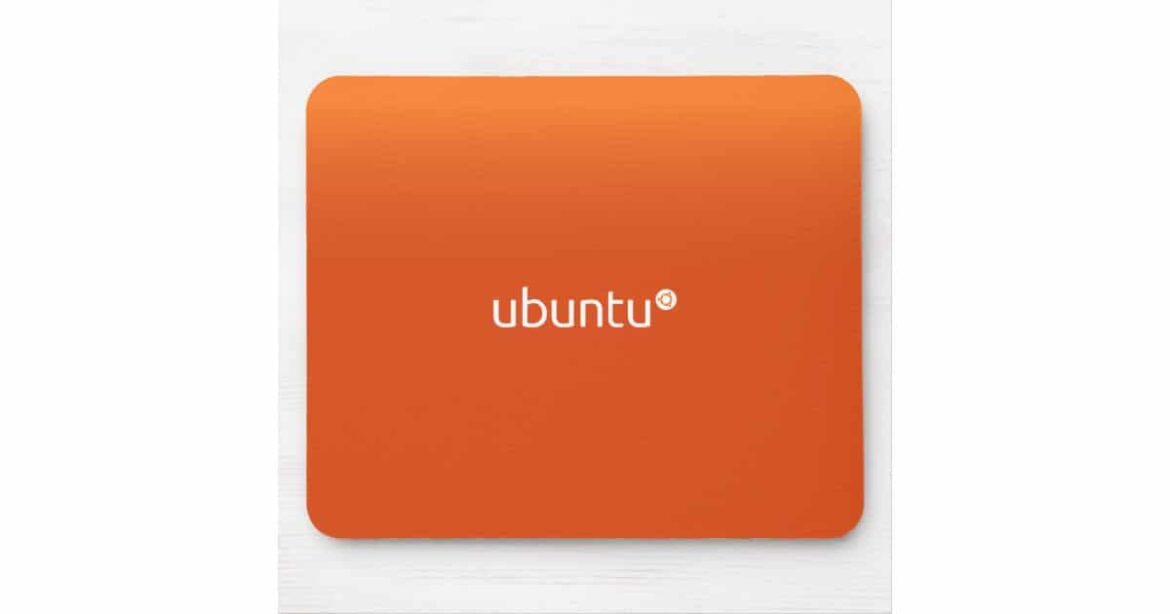1.8K
If the login no longer works under Linux Ubuntu, this is no reason to worry. We show you what you can do about it.
Login under Ubuntu does not work – what you can do
Proceed as follows if the login no longer works under Ubuntu:
- At the login screen, press [CTRL] + [ALT] + [F1] to open the console.
- Now enter your user name.
- Enter the following commands: “rm .Xauthority && rm .ICEauthority”. This will repair the credentials.
- Finally you have to reboot with “sudo reboot”. After that, you can log in again as usual.