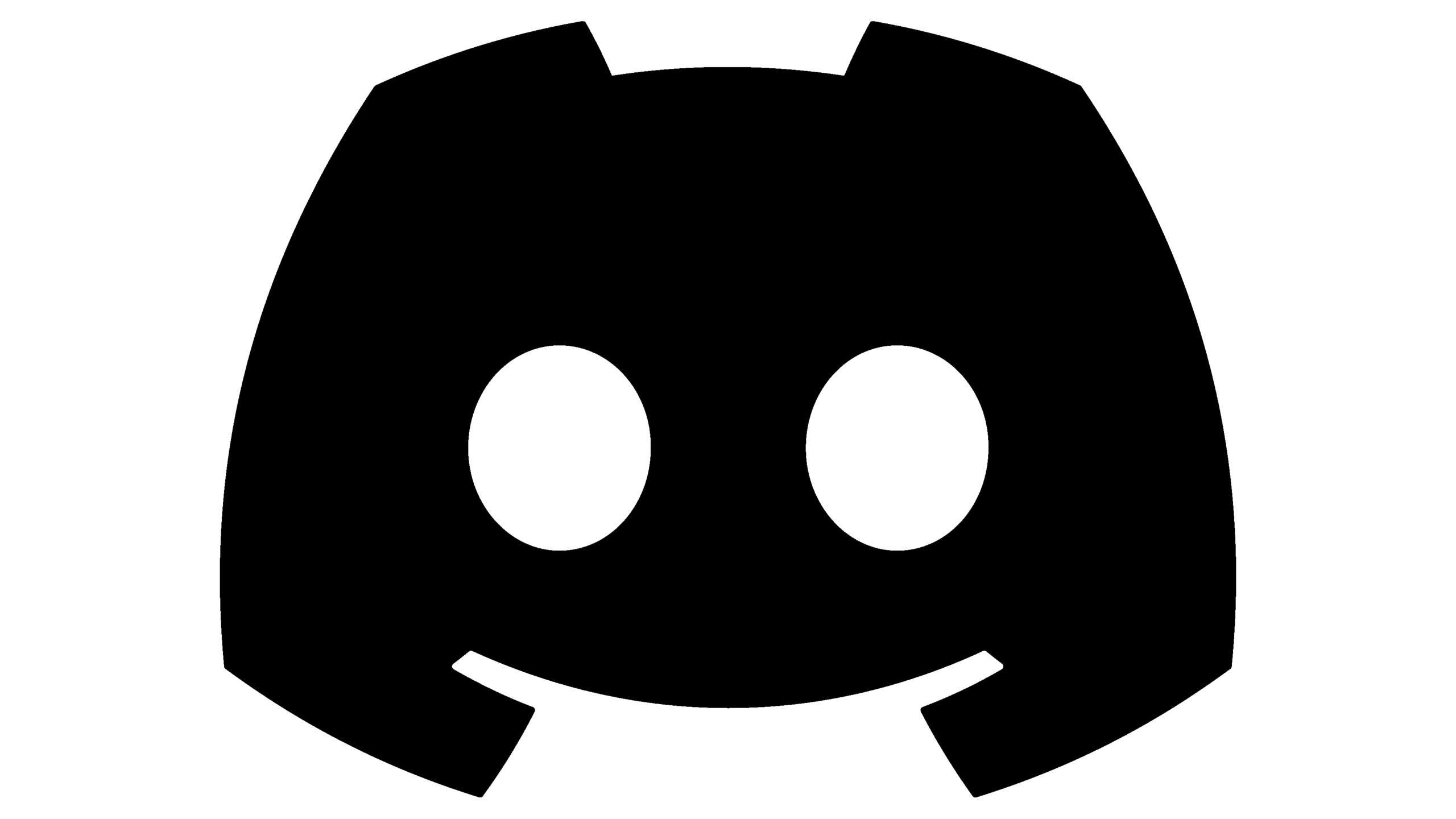758
You can send an invitation link to anyone on Discord to join your server. How this works, you will learn in this article.
How to send a Discord invitation link on the desktop
With the following steps you can get the invitation link from your Discord server.
- First, open Discord on your computer.
- After that, right click on the server on the left column.
- Then press Invite people.
- Now you can click Copy to copy the invitation link to your server.
- Optionally, you can edit the invitation link to adjust the validity period of the link or limit the number of uses.
Send Discord invitation link: how to do it on mobile
You can also send the Discord invitation link from the app.
- First, open the Discord app on your smartphone.
- Follow this by clicking on the 3 dashes in the top left corner to enter the menu.
- In the next step, press and hold on the selected server.
- Select More options and then select Invitation.
- Copy the link or use the other sharing options to send the invitation link.
- Also on the smartphone, you can optionally customize the validity as well as the use of the link. To do this, simply click on Edit invitation link and then copy the new link.