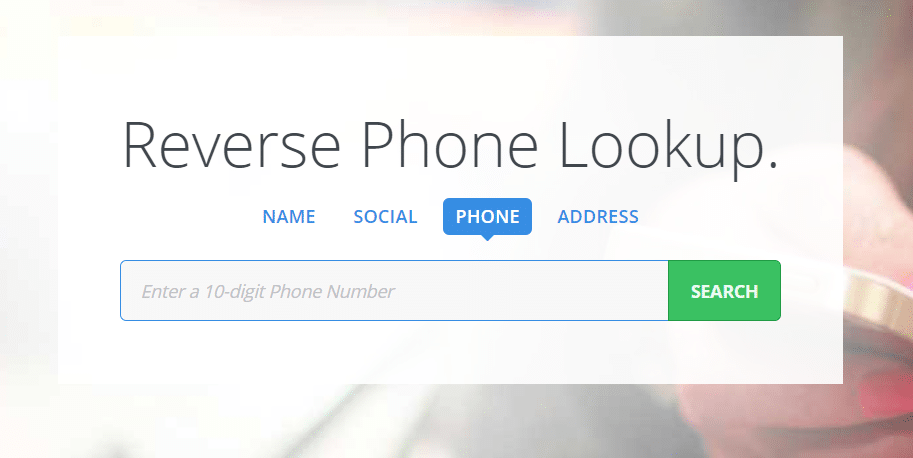You need a reverse phone number search if you have been called by a number you don’t know and don’t want to simply call it back. We show you the best link tips for reverse searches in this practical tip.
Backward search for landline and mobile numbers on the internet
The easiest way to identify unknown callers is, of course, to call them back. But if you want to avoid this, you can start a reverse search (also called an inverse search) on the following websites. Both landline and mobile phone numbers are listed. The prerequisite in each case is that the caller has released his or her telephone number and other contact data and has not objected to the reverse search.
- The local reverse search
- The Phone Book Reverse Search
- 11880 Reverse Search
Inverse search to phone number for unsolicited commercial calls
Unknown telephone numbers often turn out to be advertising calls or opinion polls.
- As their numbers are not usually listed in telephone directories, they are therefore difficult to find by reverse search.
- For smartphones, there are some recommendable apps that provide real-time information about calls from unknown numbers, for example Truecaller, which is available for both Android and iOS.
Backward search via Facebook or Google
If you were unsuccessful with the above websites, you can also try to find the number via Facebook or Google.
- To do this, log on to Facebook and enter the number in the search bar. As results, you will now be shown pages and posts that state the number in their profile or mention it in their posts. However, your chances of success here depend on whether the owner of the number has also marked it as findable on Facebook.
- To search for the number on Google, enter the number in the search bar and you will be shown websites that contain the number. When searching, make sure to enter a space between the area code and the number