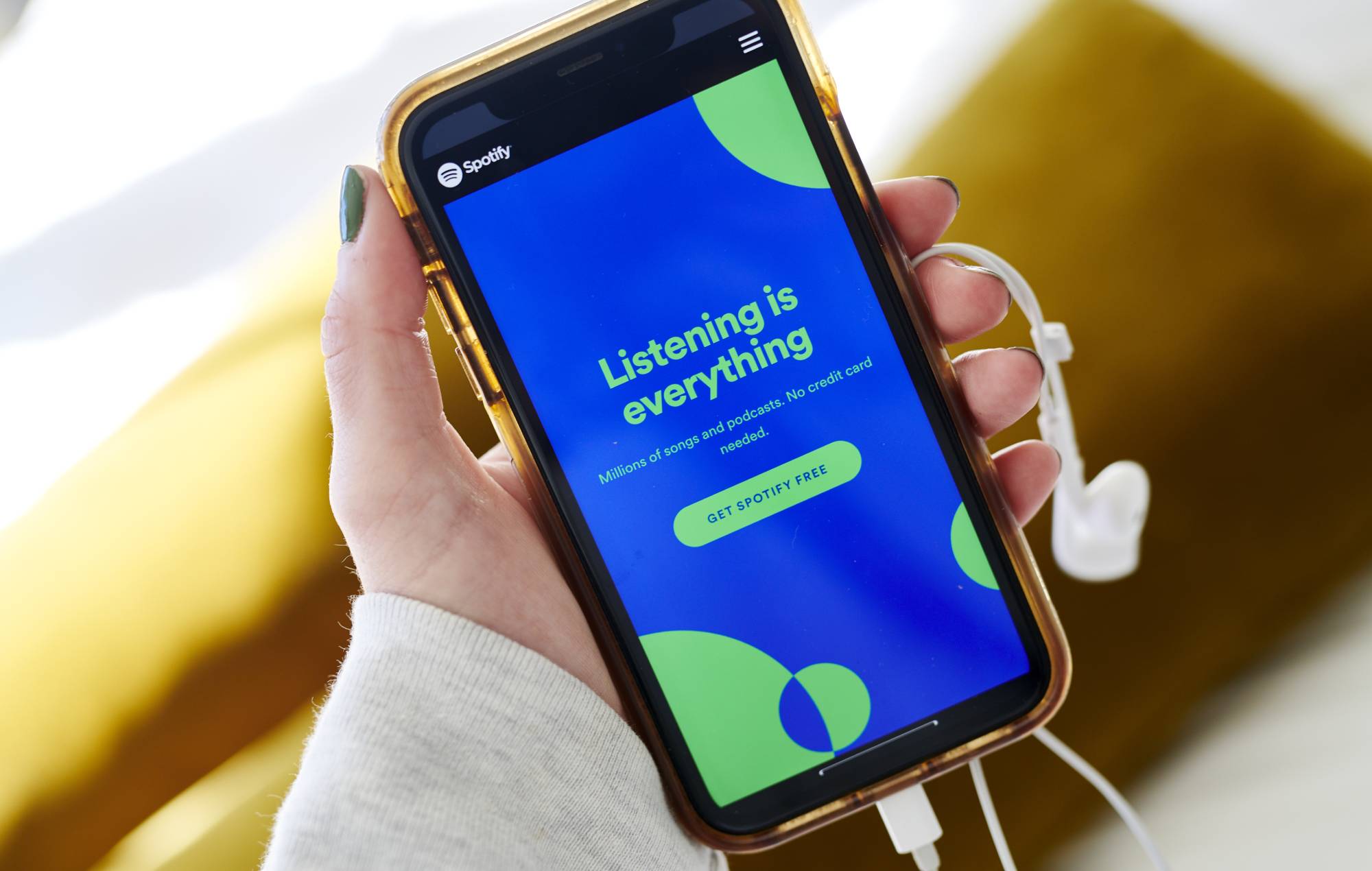1.2K
Whoever wants to reset Spotify quickly faces a problem: Spotify does not even provide for this function. But if you can no longer log in and therefore want to reset Spotify, you can find help here. But you can also delete Spotify.
Reset Spotify: Get new password
If you’ve forgotten your Spotify login details, you can reset your password with just a few clicks.
- Go to the “Reset password” web page.
- Enter your username or email address in the line.
- Click on “Send”.
- Now you will receive an email with the subject “Reset password”.
- Retrieve the email and click on the “Reset password” link in it.
- Now the “Reset Password” page should appear in your browser.
- Enter your new password in both lines.
- Click on “Send”.
- Now you can log in with your new password as usual.