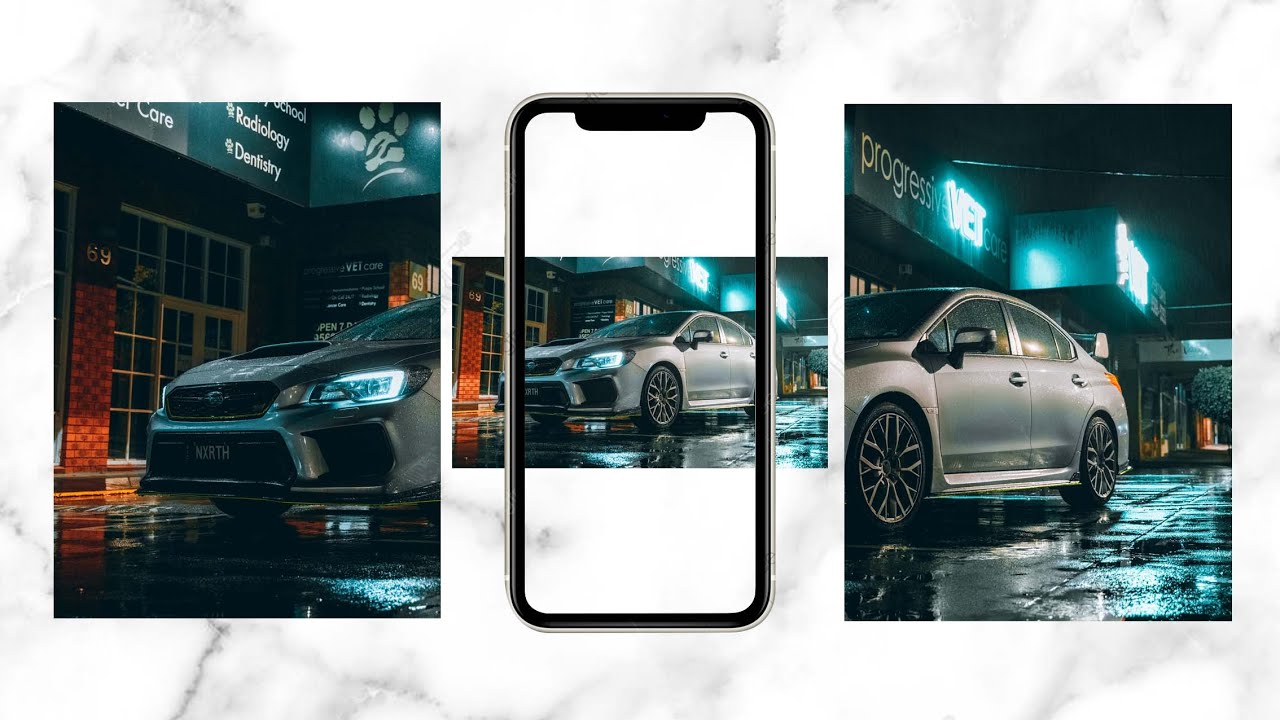1.1K
If you want to spruce up your Instagram profile, you can split a photo into several images and post them one after the other. We’ll show you how to do this in this practical tip
Instagram: Splitting photos into several images – here’s how
- The first thing you need is a suitable app. These apps all work in a similar way. Select the desired photo and the app will split it into nine equally sized images. You can then post these to Instagram in the correct order
- The most popular apps are Giant Square for iOS and Giant Square for Android. Alternatively, you can use the PicSlit app for iOS and PicSlit for Android.
Tips & tricks: Split Instagram photos
- Individually, the nine pictures make little sense. On your Instagram profile, however, the split images make for an eye-catcher
- However, please note that the large image shifts with the next photo. Only with every third new Instagram photo will all nine images be in the correct position again.
- With the apps, you can not only divide large photos into 3 x 3 images, but also arrange three images one below the other. This has the advantage that the connected images are never separated